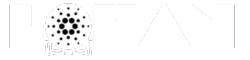The links on this page contain advertising.
2025 Updated Guide: How to Install the Official Cardano Wallet, Eternl

 LOHAN
LOHANI want to stake ADA, but I have no idea how to get started. Which wallet should I use?
- The staking process seems complicated.
- Which wallet should I use?
- It’s a valuable asset. I’m worried if staking is safe for beginners.
- I want to know simple steps for beginners to stake ADA easily.
I wrote this article to solve such problems.
Eternl is an official wallet that is highly reliable and offers more advanced features than Yoroi. By following the steps in this article, anyone can easily install Eternl and start staking.
In fact, many users are already staking successfully with Eternl.



I operate a staking pool, so I can provide more reliable information!
Feel free to use it with confidence!
- Learn the step-by-step process to install Eternl wallet.
- Discover how to stake ADA safely and efficiently (in a separate article).
- Start staking and grow your ADA holdings, increasing your wealth and financial security.
Download Google Chrome
Please download Google Chrome from the following URL.
If you have already downloaded it, you do not need to do so.
Steps to Install the Eternl Wallet
You can install Eternl from the following URL.
Please access.
First, make sure it’s the official Eternl website.
Check if “eternl.io” is displayed in the red frame!
If you install a malicious fake wallet and create a wallet there, you risk losing all your assets!
Stay cautious and vigilant!!!
Once you confirm that it’s the official “eternl.io,” click on “Add to Chrome.“
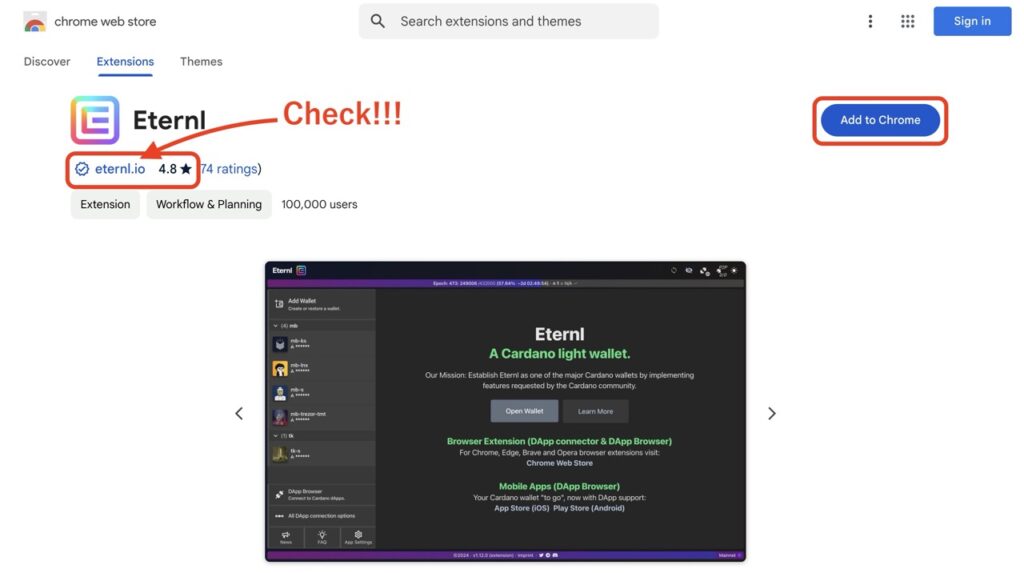
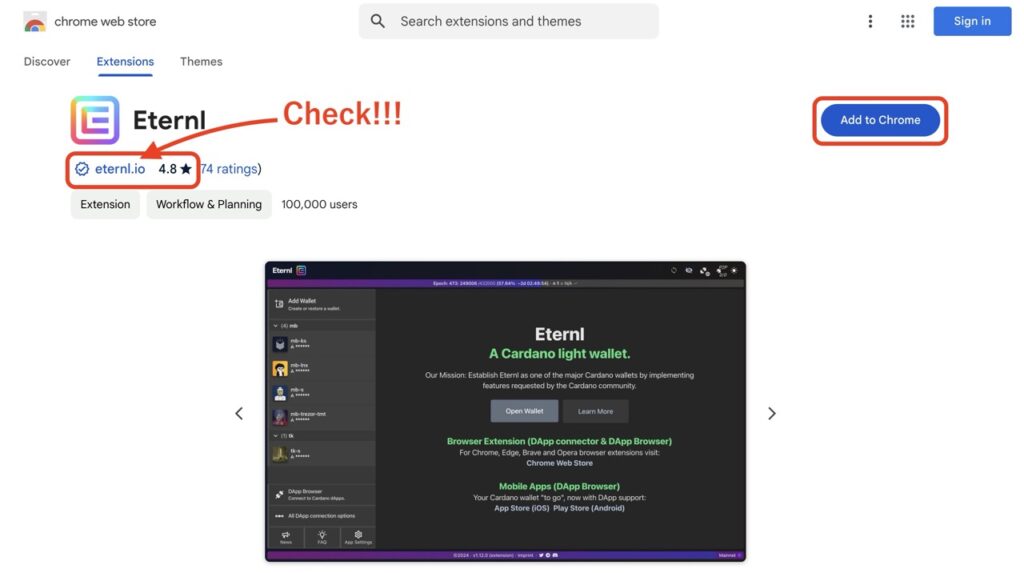
Click on “Add extension.“
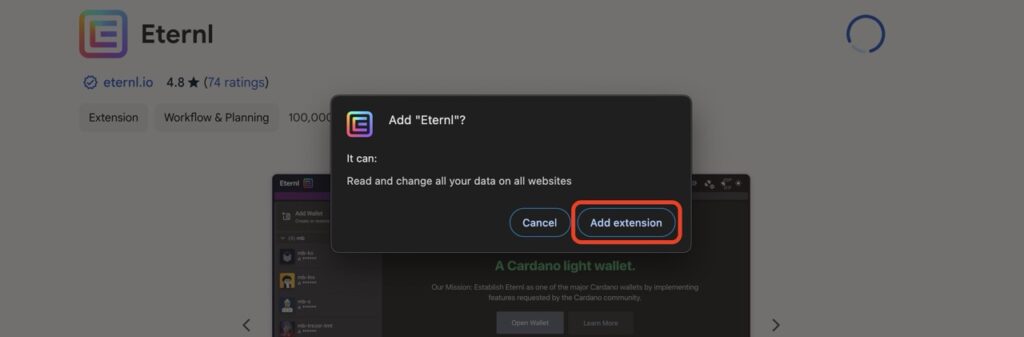
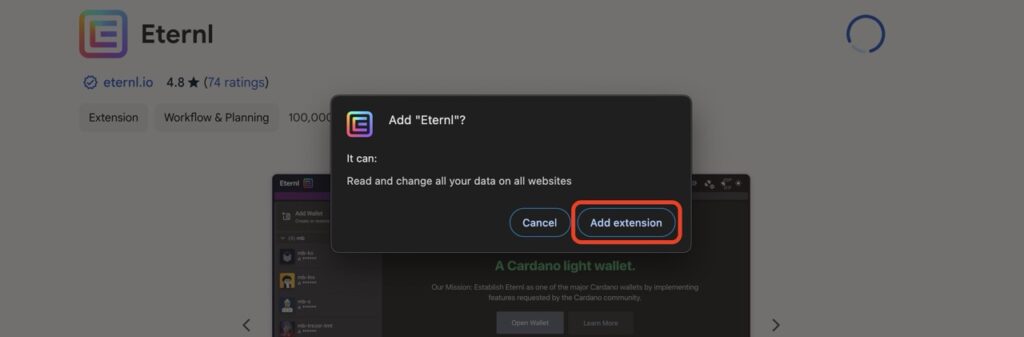
Since Eternl has been added, close it by clicking the “X button.“
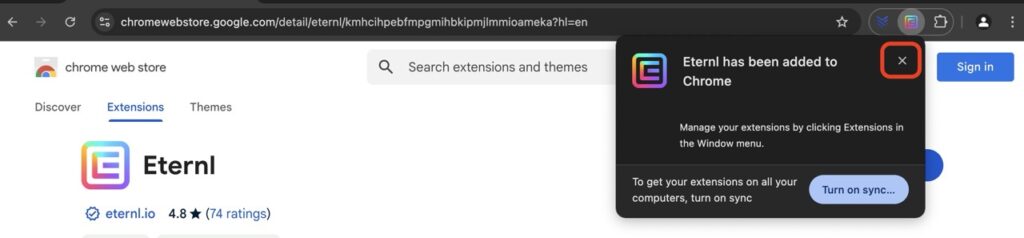
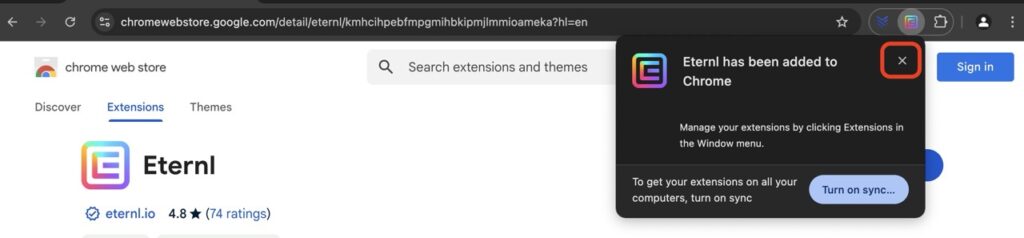
Pin Eternl so that you can access it anytime.
- Click the pazzle icon.
- Then click the pin icon
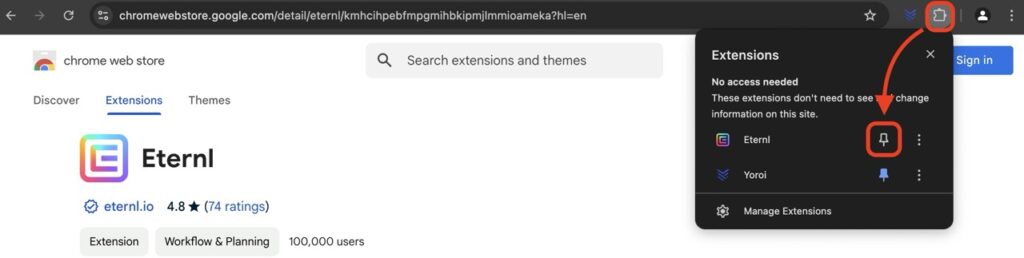
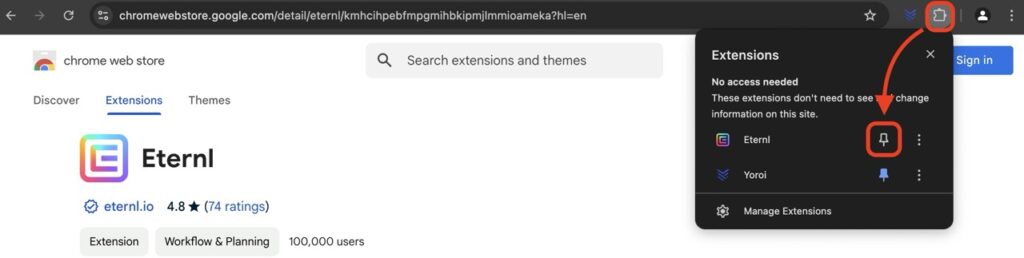
It’s all set if the Eternl icon appears next to the puzzle icon.
Simply click on the Eternl icon.
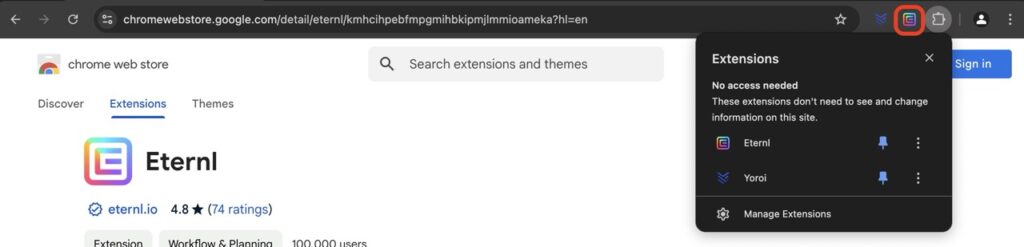
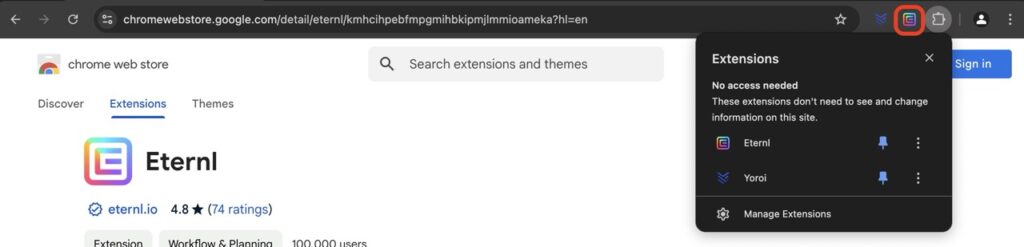



This completes the installation of Eternl.
Next, I will introduce the steps to create a Eternl wallet.
Steps to Create a Eternl Wallet.
Click on “Add Wallet.“
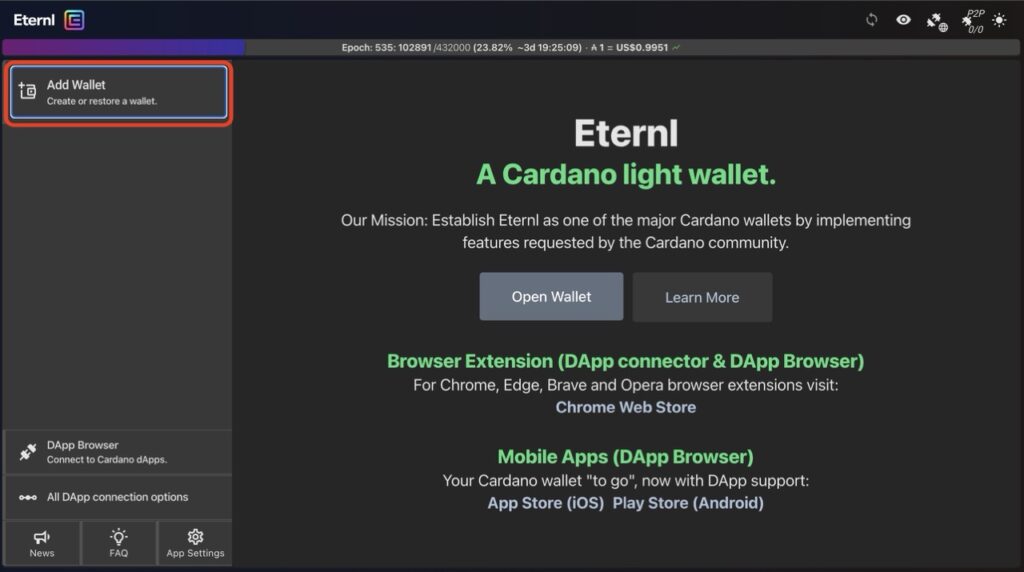
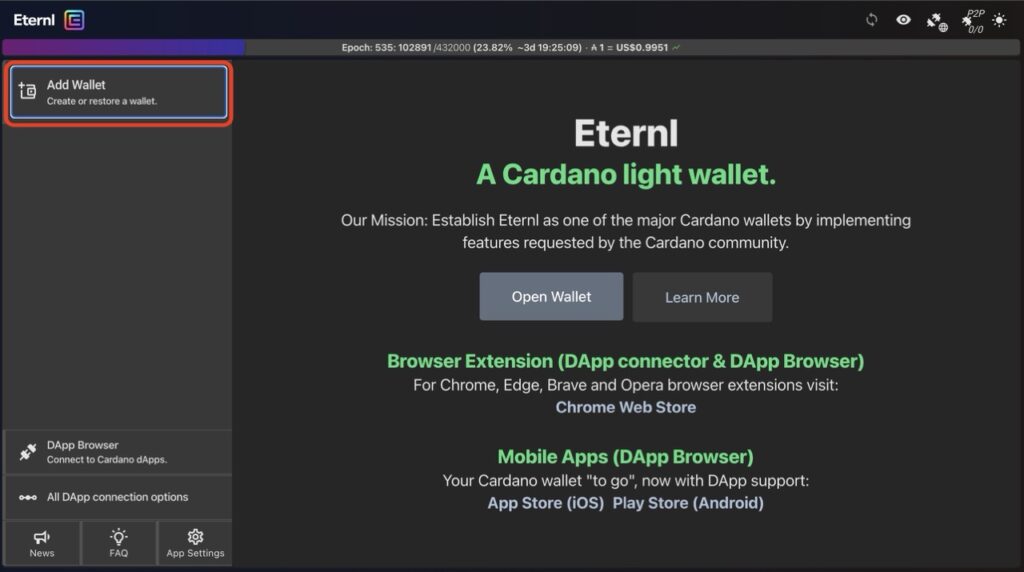
Clici on “Create wallet.“
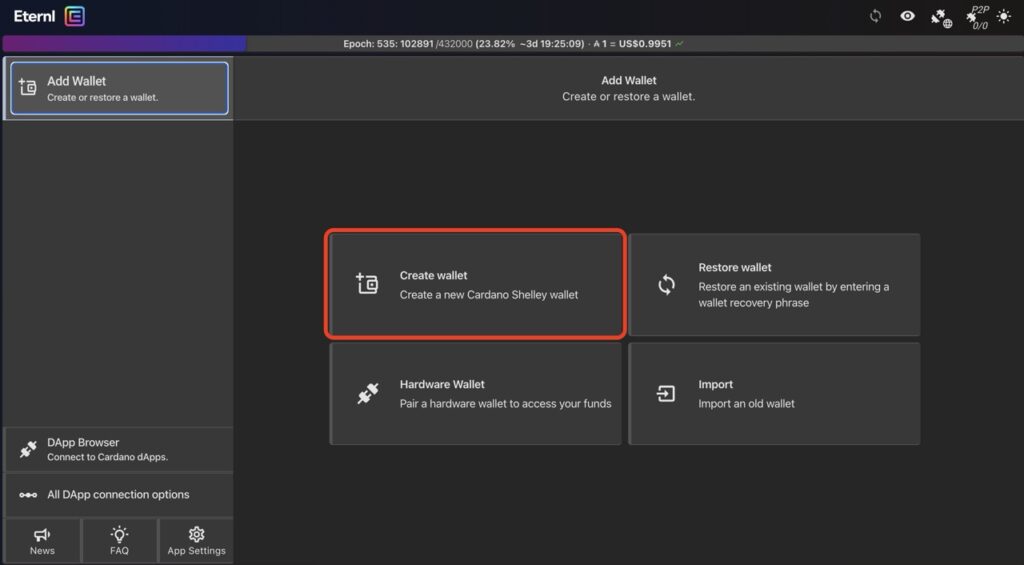
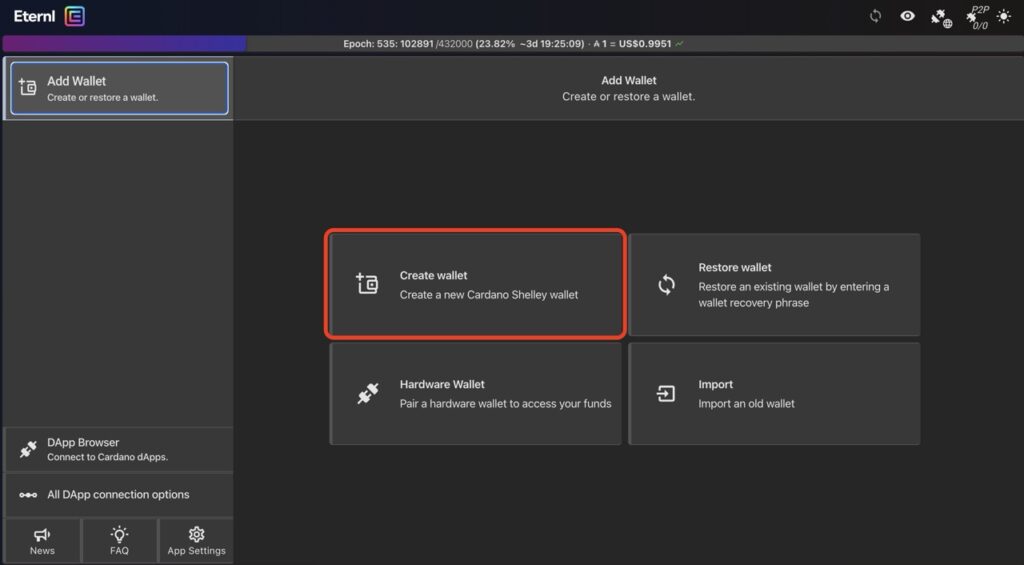
- Choose a wallet name of your choice.
※In this case, we’ll use “lohan-wallet.“ - Set a password of your choice and enter it.
- For confirmation, enter the password again in the “Repeat Password” field.
- Click “Save”
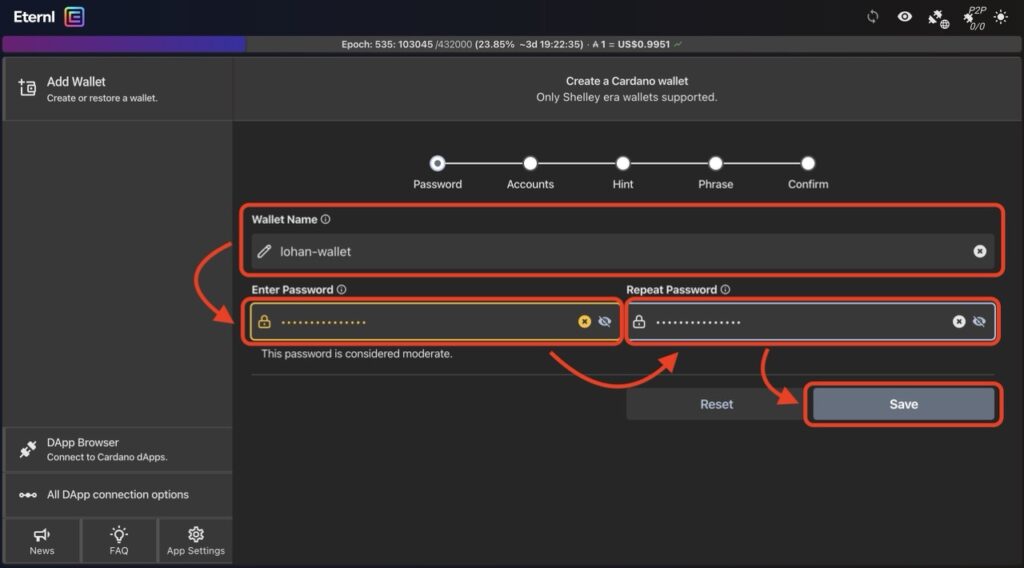
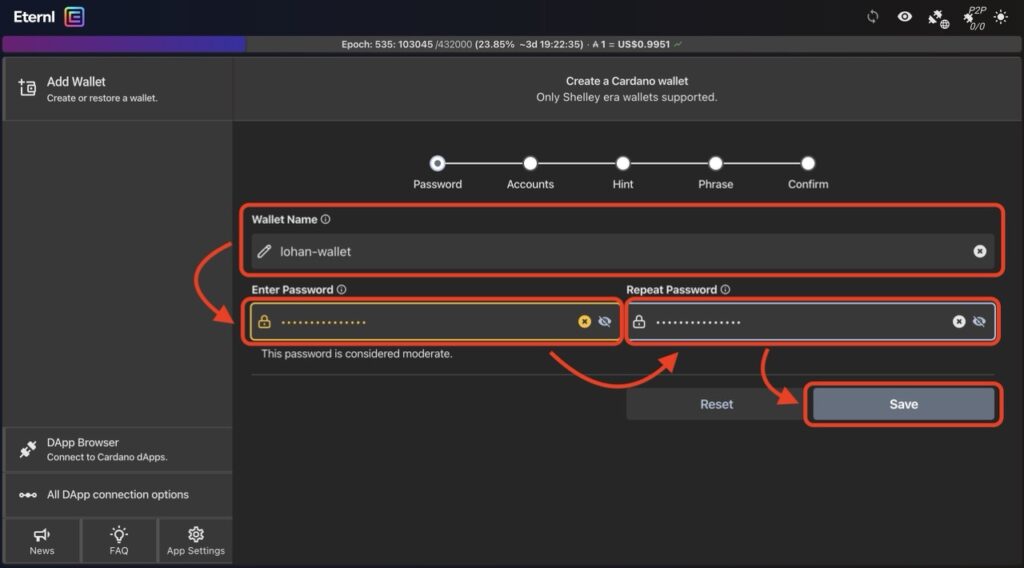
Check the notice and click “Save.“
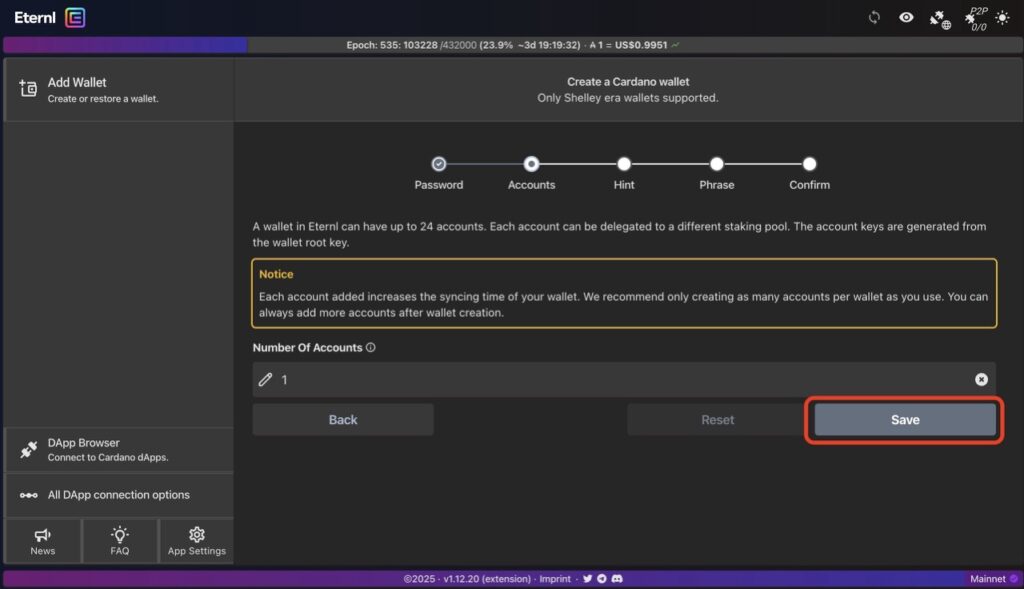
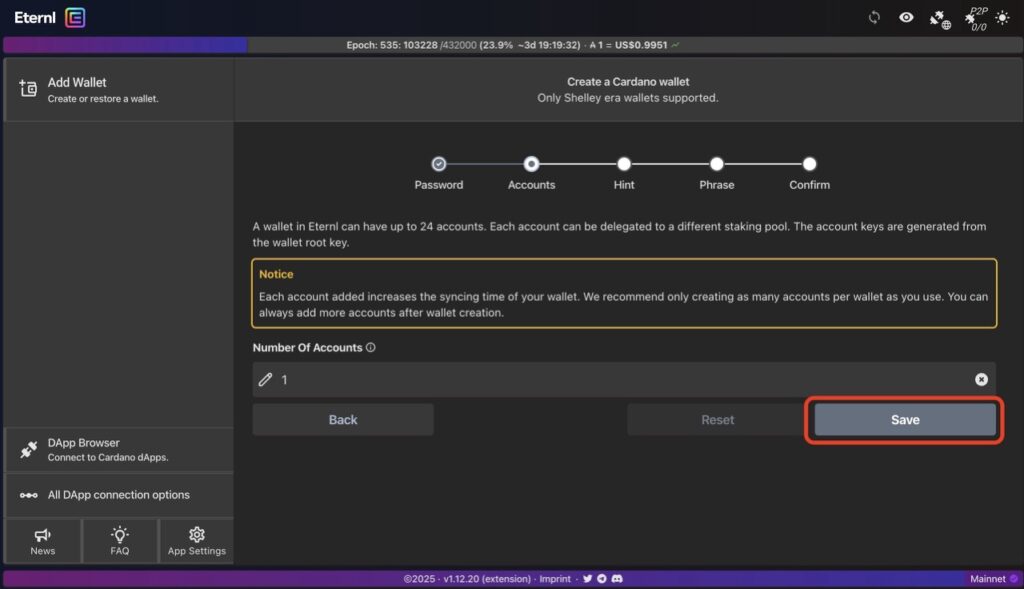
Check the notice, tick the box, and click “Save.“
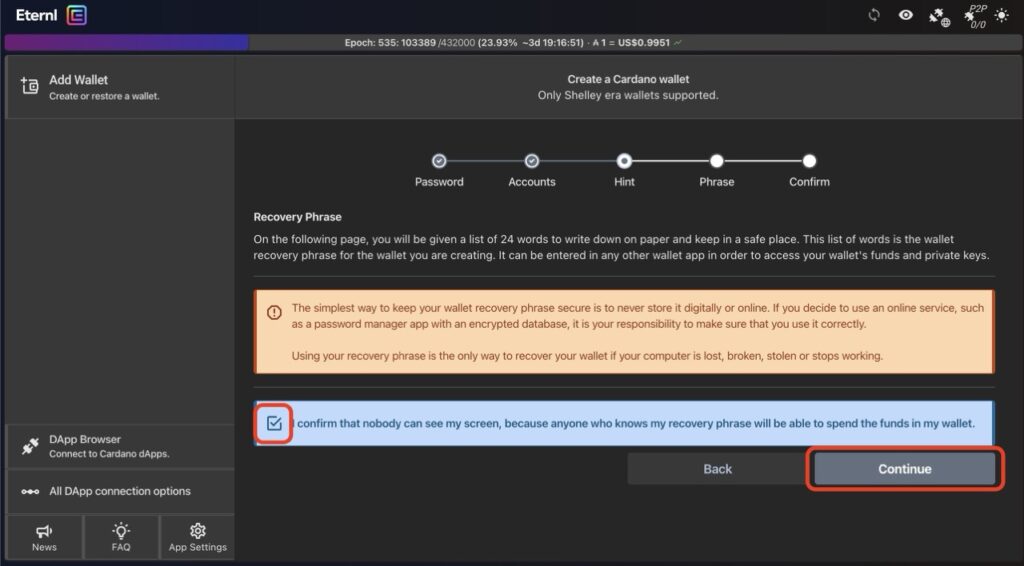
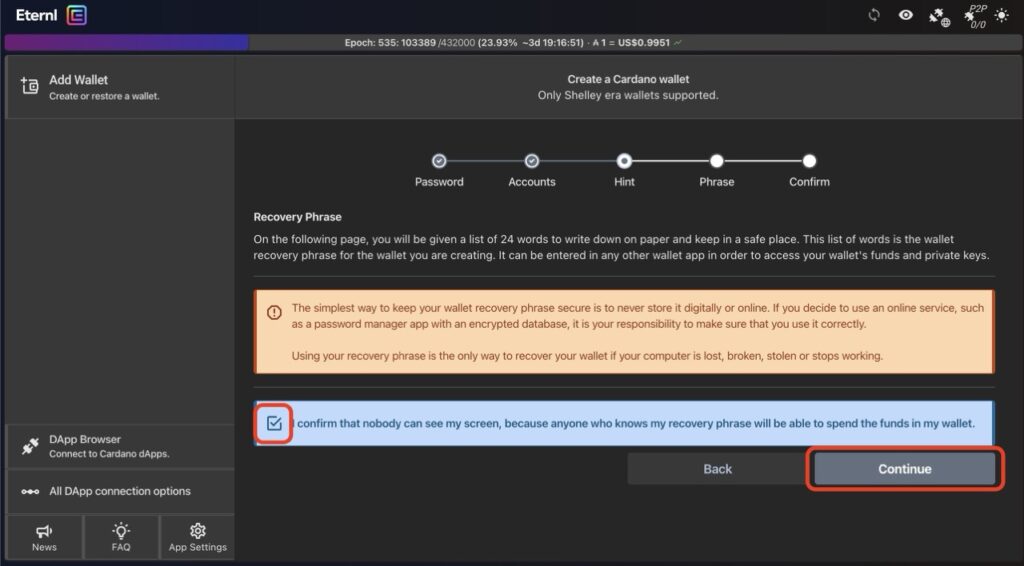
If your recovery phrase is leaked to malicious third parties, they can restore your wallet with your valuable assets and you will lose everything.
Handle it with care!
After writing down all the words in the correct order, Check the notice, tick the box, and click “Continue.“
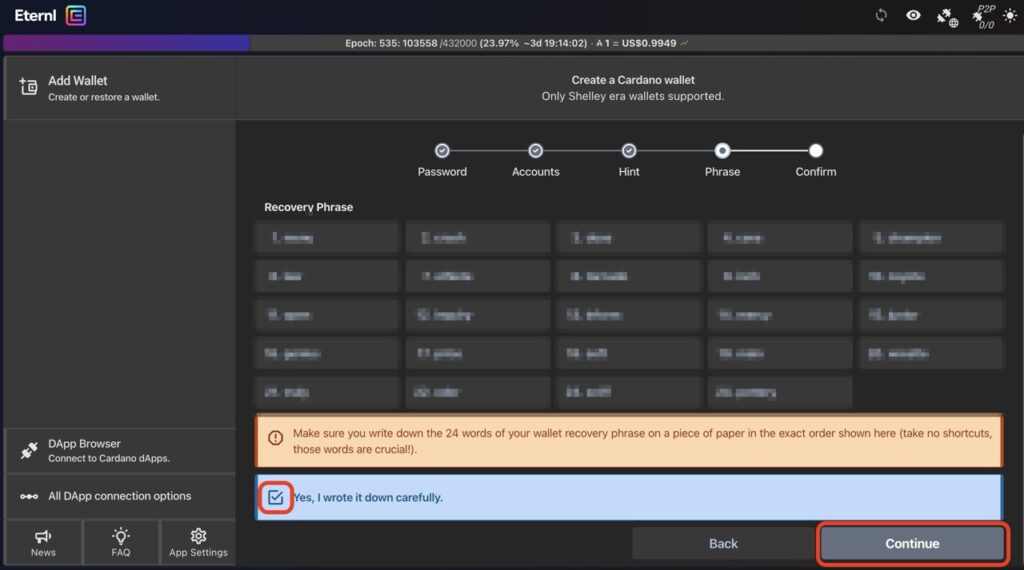
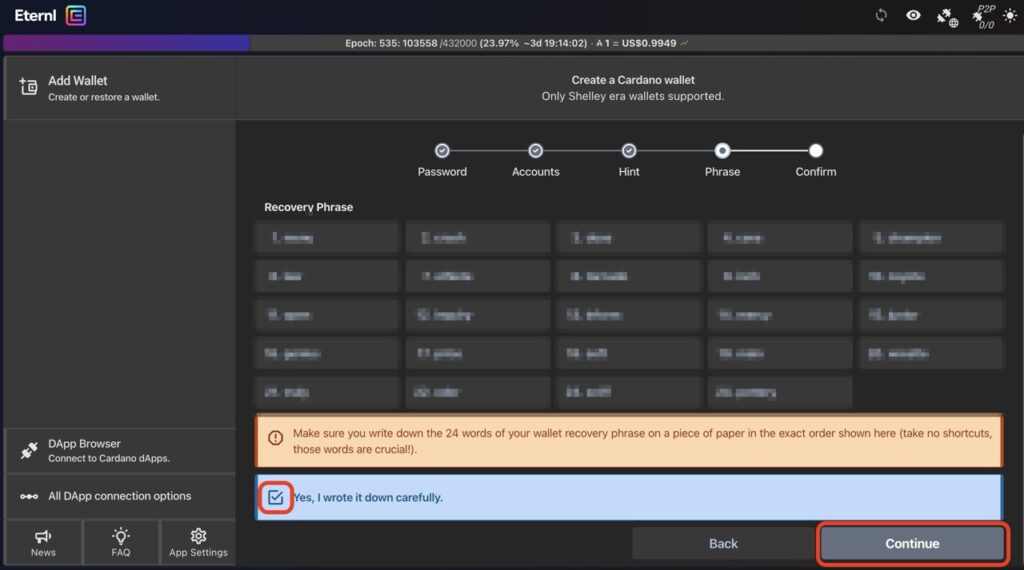
Next, you will see a screen that asks you to confirm if the recovery phrase has been written down correctly.
Now, enter and select the recovery phrase in the correct order that you wrote down earlier.
-1024x586.jpeg)
-1024x586.jpeg)
Never store your wallet recovery phrase digitally or online.
Even if you use an online service or password manager, it is your responsibility to manage it securely.
In the event that your computer is lost, damaged, stolen, or stops working, the only way to recover your wallet is by using the recovery phrase. If this phrase is exposed, you risk losing your valuable assets.
After writing down all the words in the correct order, Check the notice, tick the box, and click “Continue.“
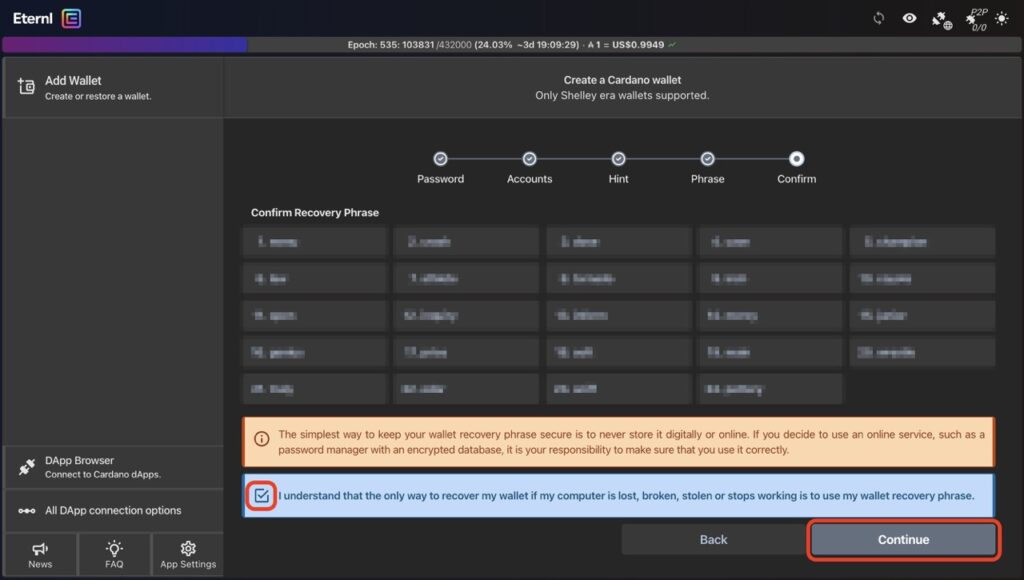
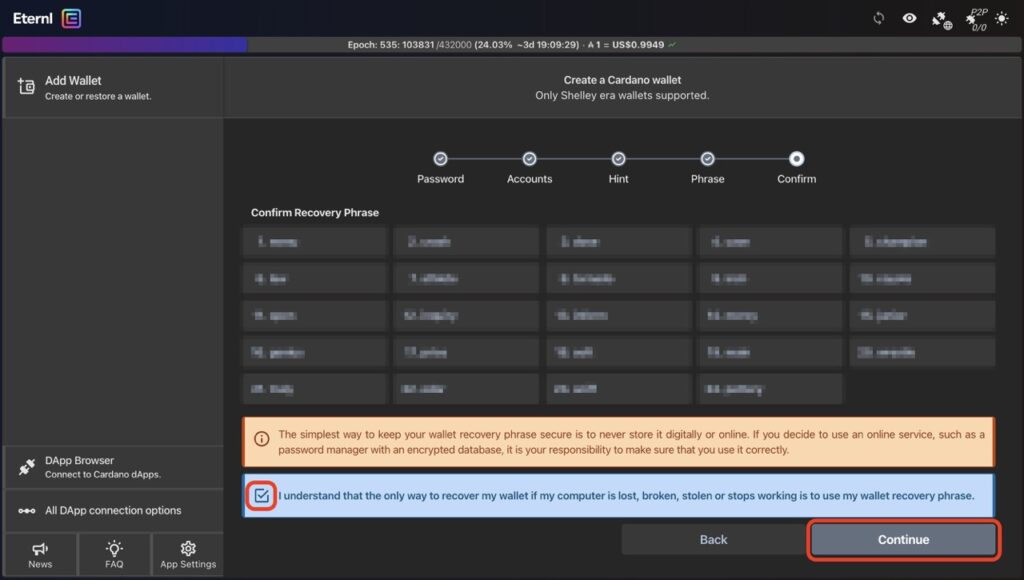
If the wallet name you just chose is displayed within the red box, you’re all set!
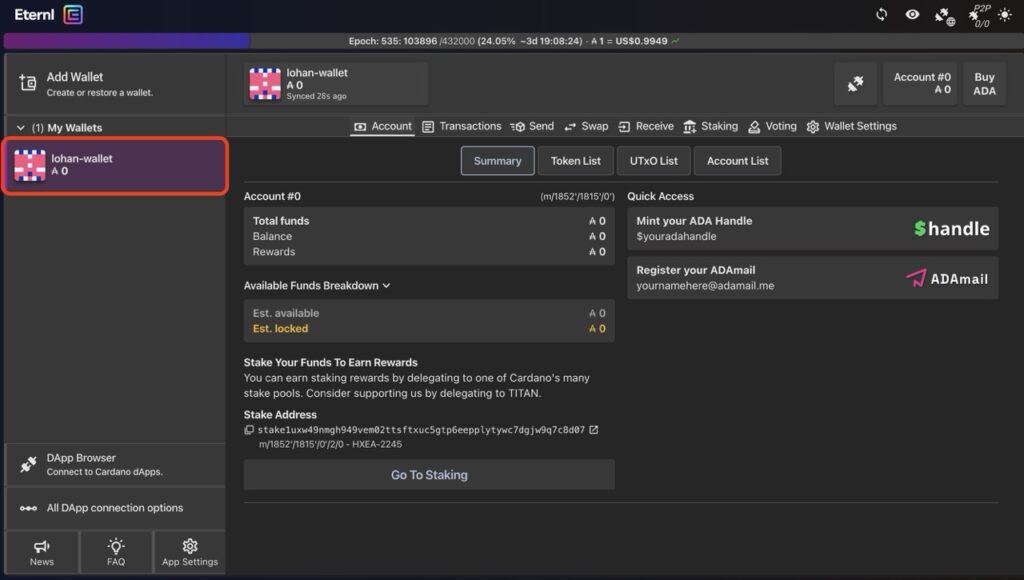
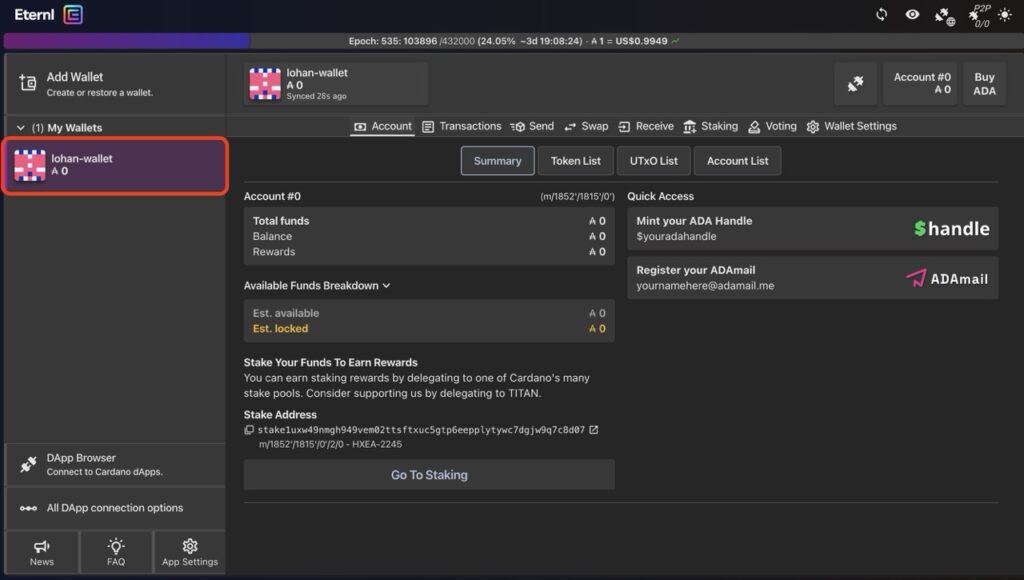



Your wallet has been successfully created!
Next, I’ll walk you through the steps to send and receive funds.
How to Send and Receive ADA with the Official Cardano Wallet, Eternl
How to Receive ADA with the Eternl Wallet
Clici on “Receive.“
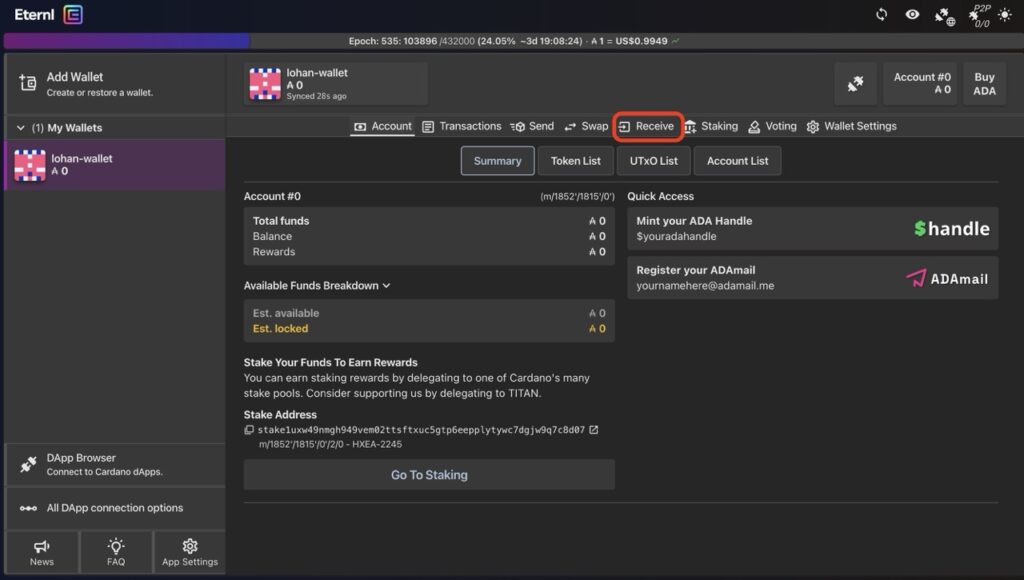
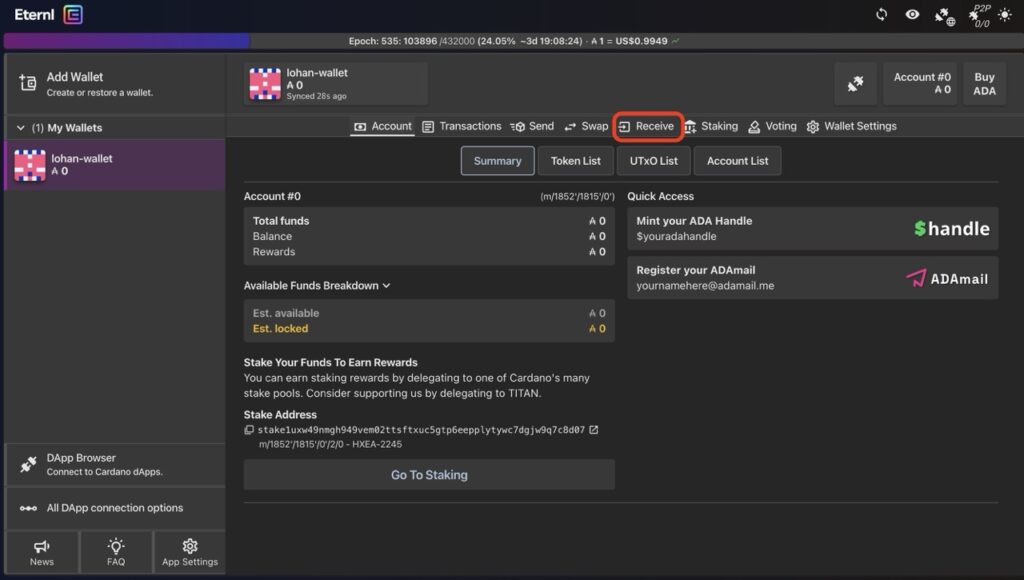
Click the copy icon in the red box to copy the address.
When you send ADA from another Cardano wallet to this address, it will be received here.
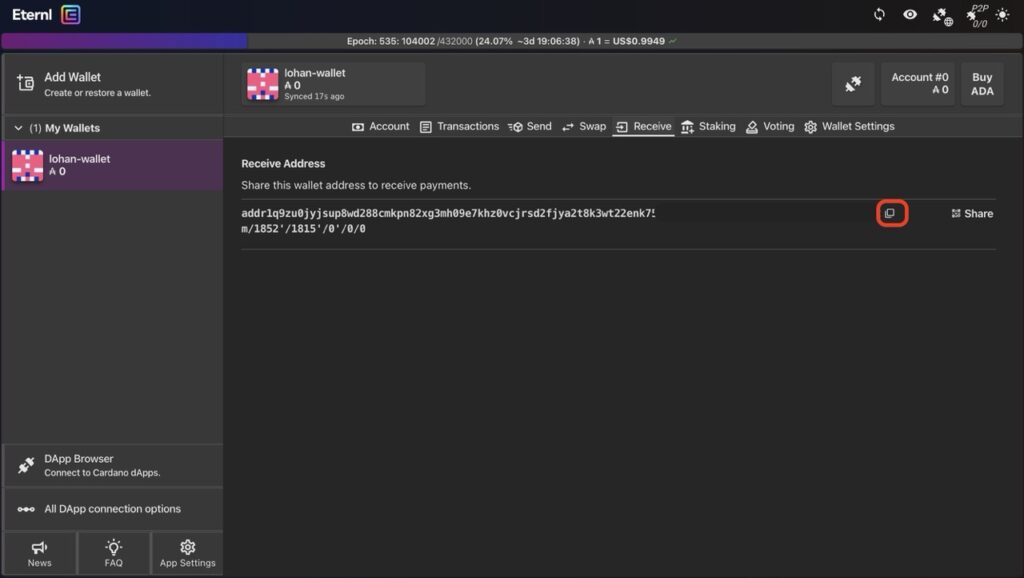
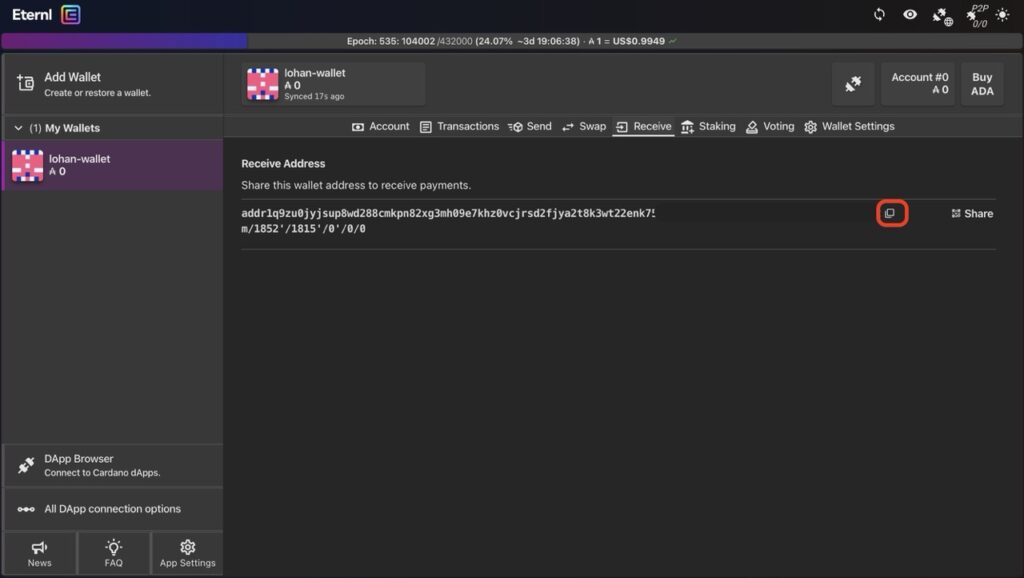
Receive ADA with a QR Code
Click “Share” to display the QR code.
When sending from a smartphone or other device, using the QR code is more convenient and reduces the chances of errors.
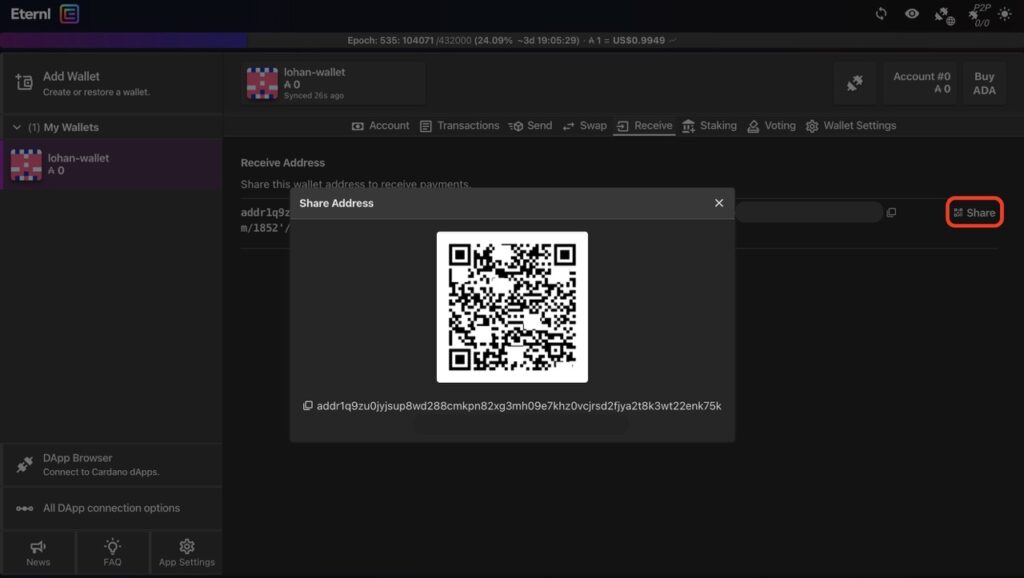
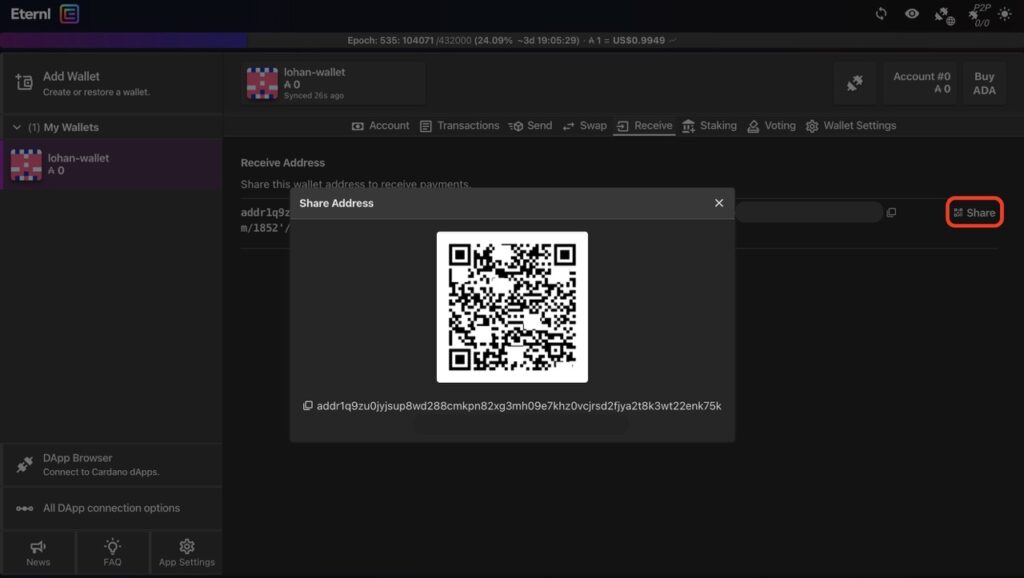
How to Send ADA Using the Eternl Wallet



If you’re not familiar with sending, it’s recommended to test with a small amount first!
Clici on “Send.“
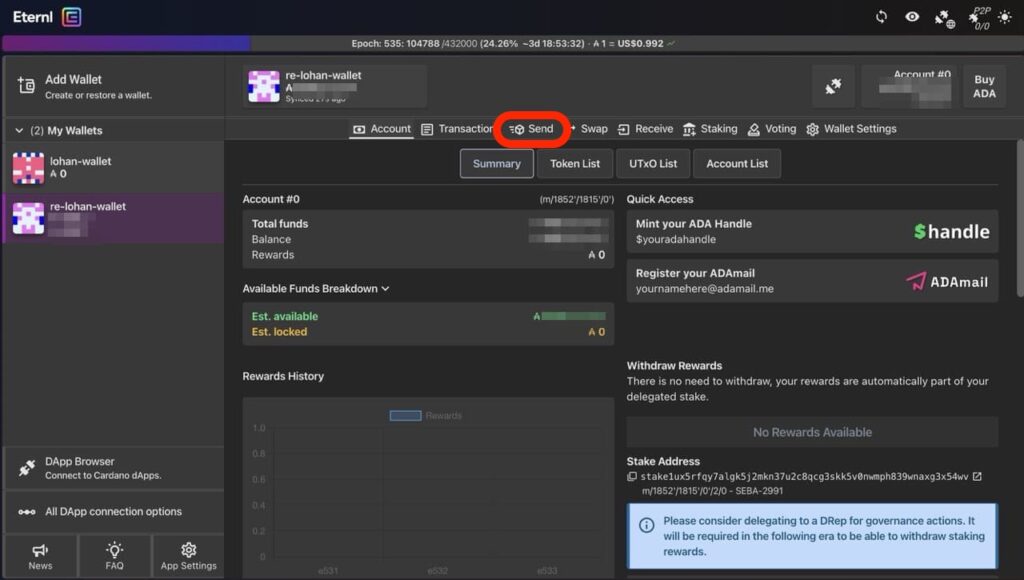
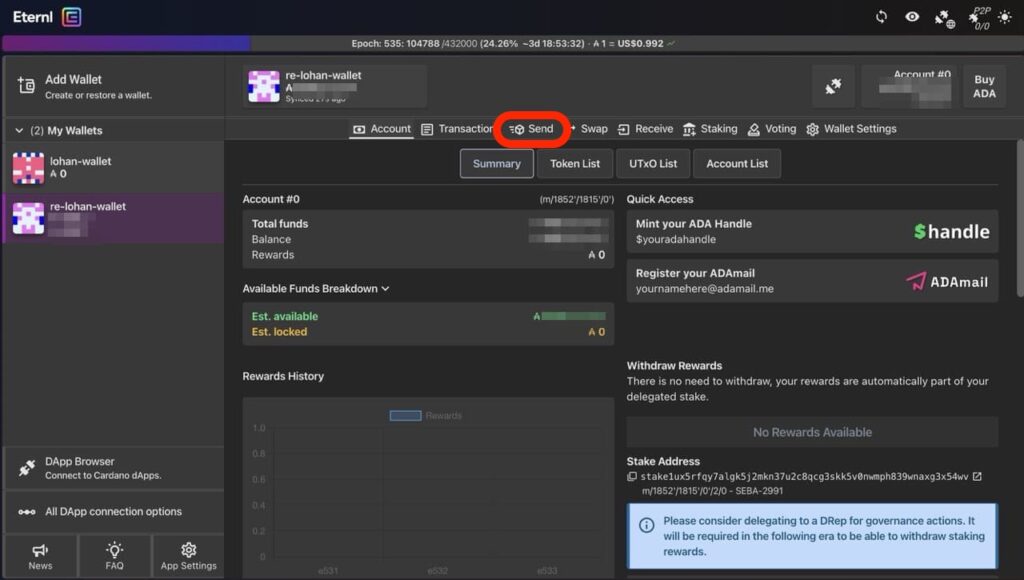
- Enter the recipient’s address.
- Enter the amount of ADA you want to send (in this article, we will use 10 ADA).
- Confirm that the address and ADA amount are correct, then click “Send.“
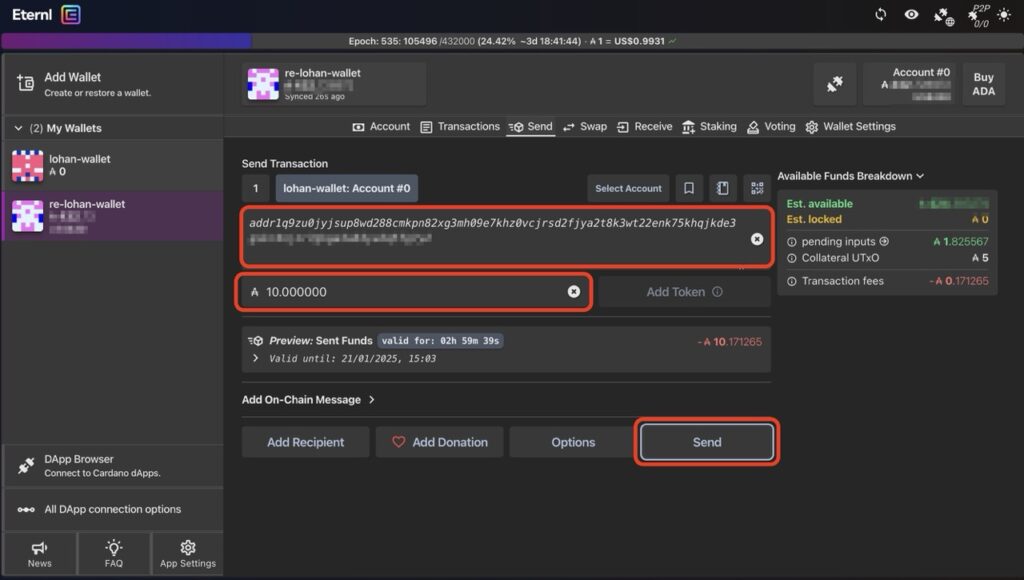
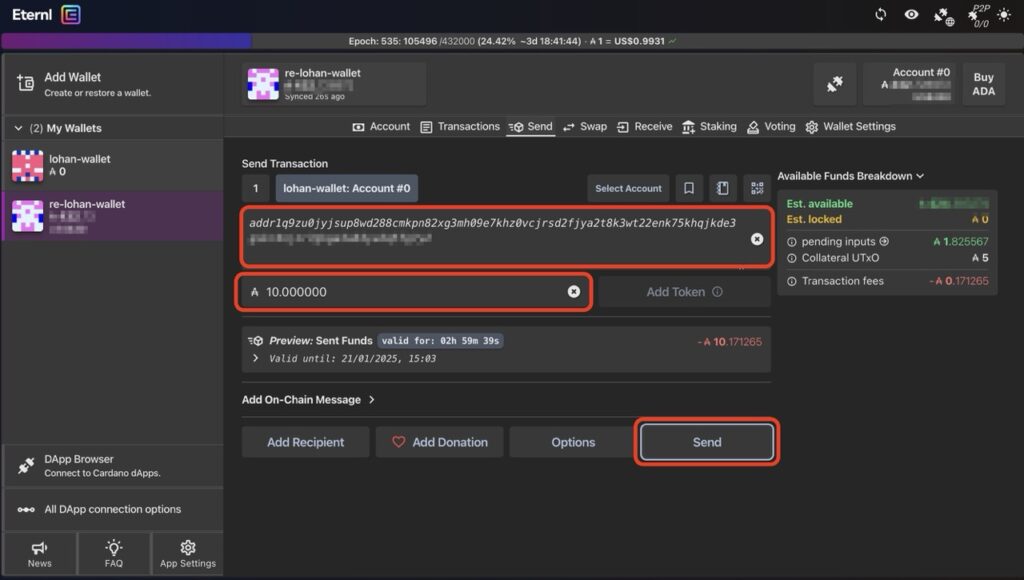
Enter your wallet password and click “Sign.“
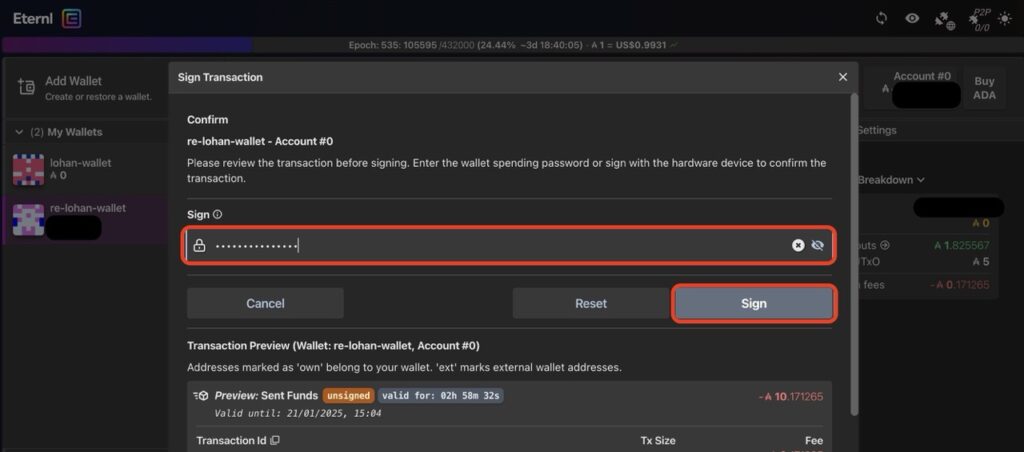
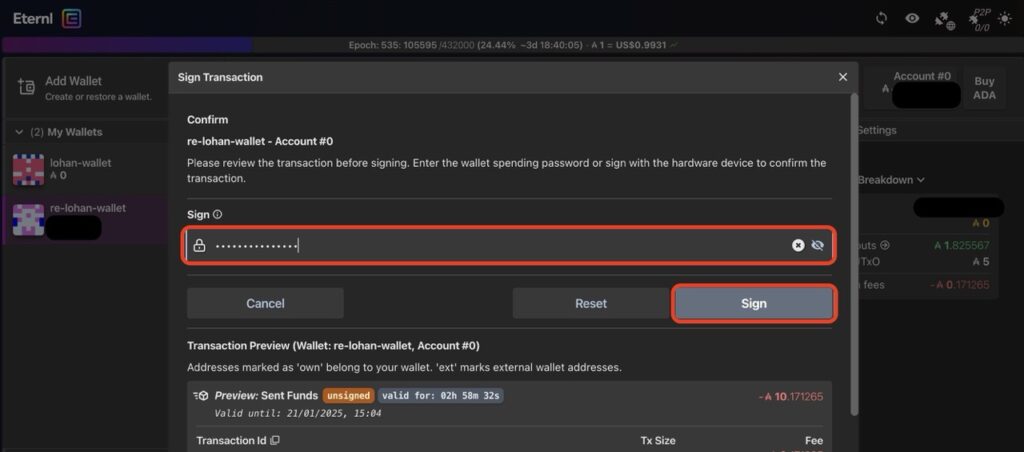
The transaction is complete.
Wait a moment, then check the receiving wallet. If the funds have arrived, you’re all set!
If ADA Cannot Be Sent
It’s possible that the ADA is staked and cannot be sent at the moment. In that case, try canceling the delegation and attempt the transfer again!
Clici on “Wallet Settings.“
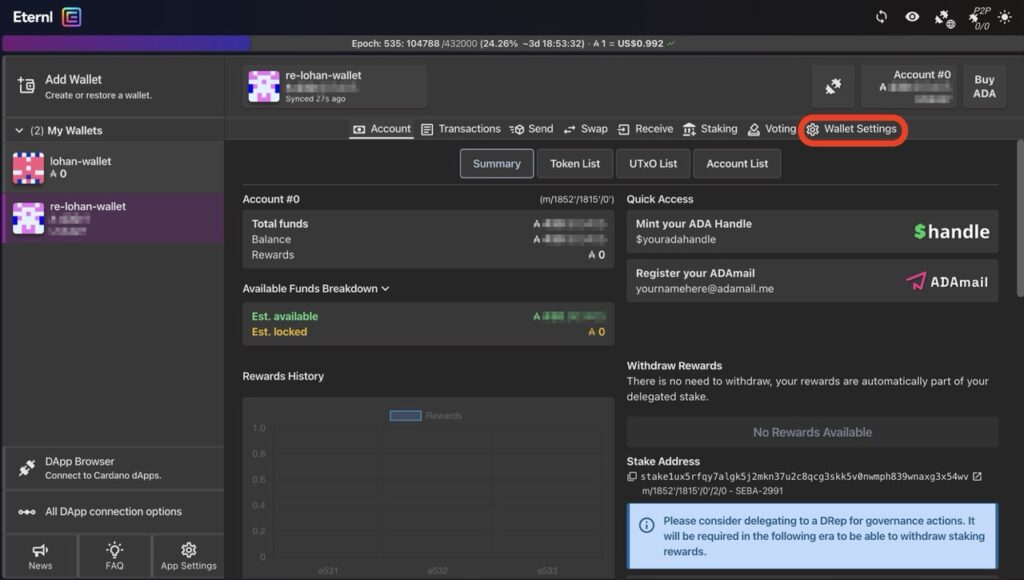
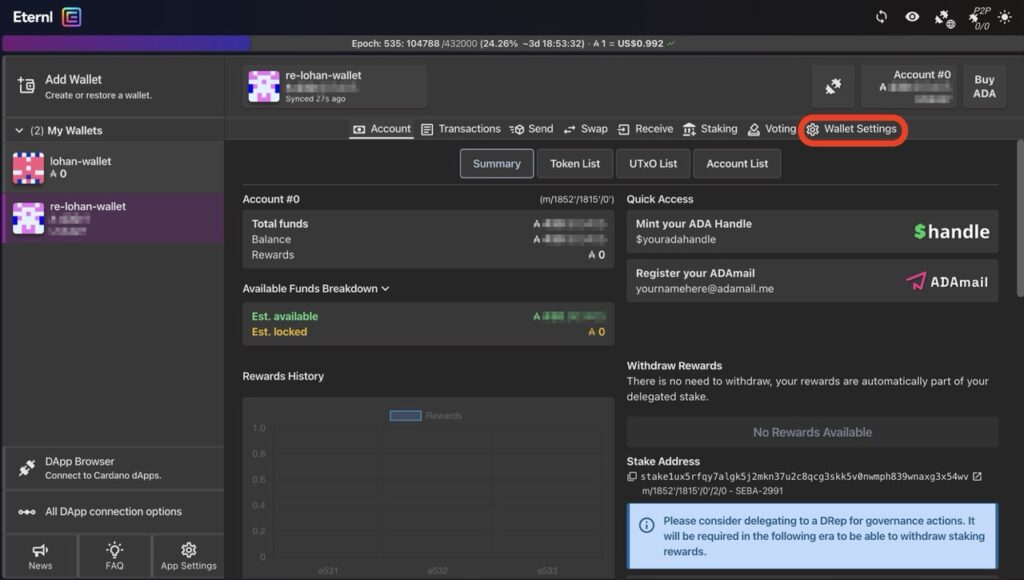
Scroll down a bit and click on “Un-stake wallet (De-register wallet).“
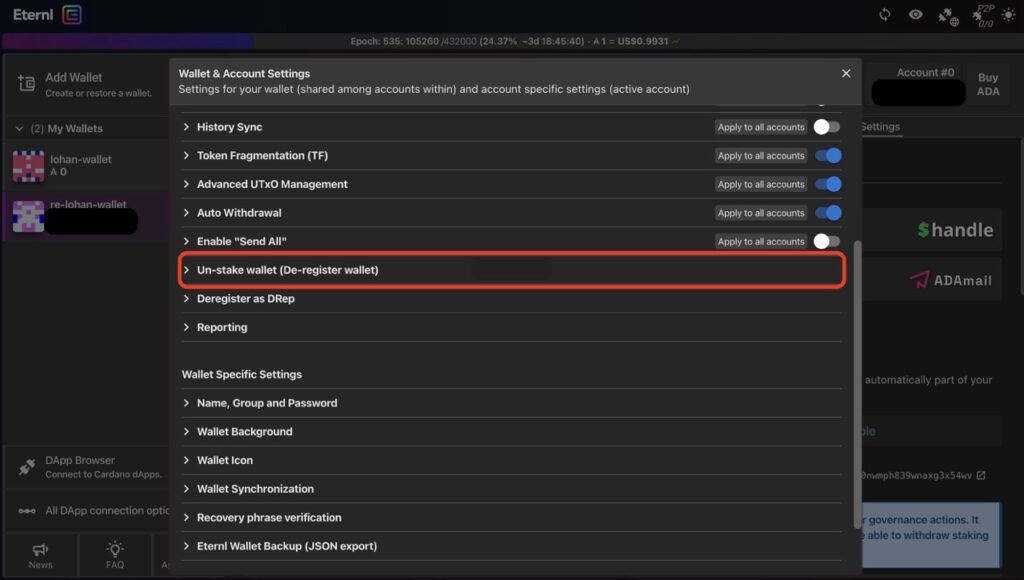
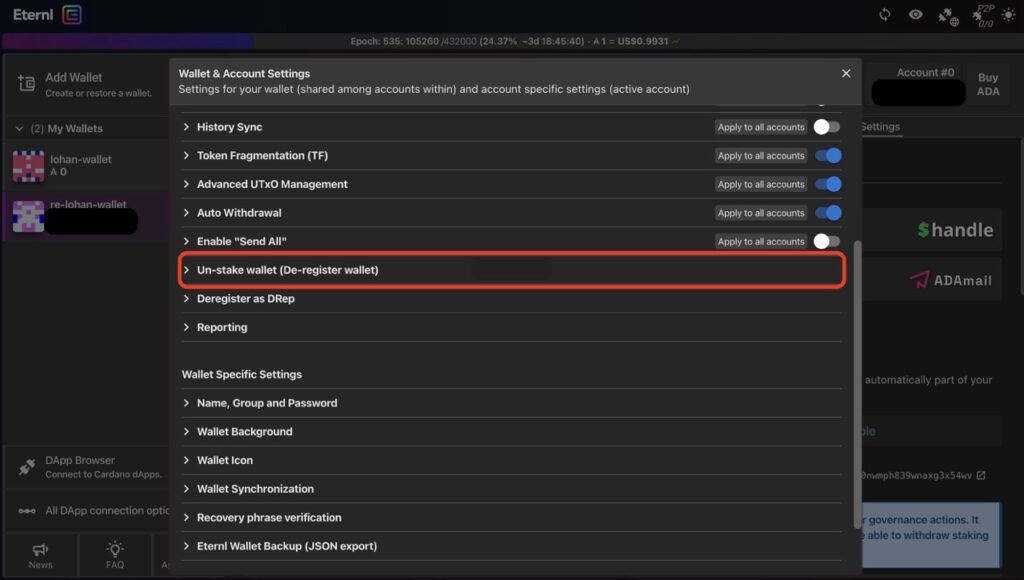
Review the notice and click on “De-Register Account.“
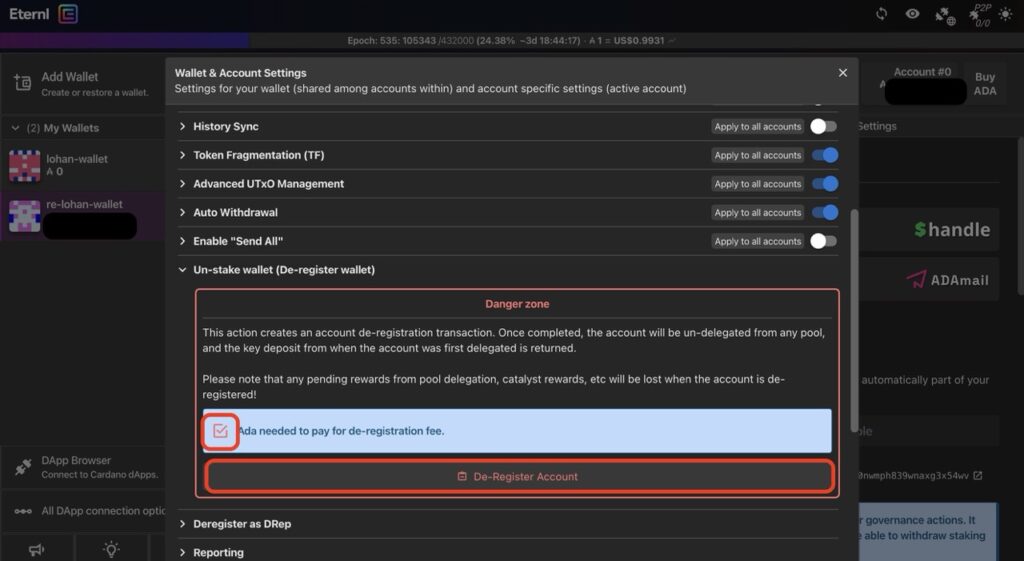
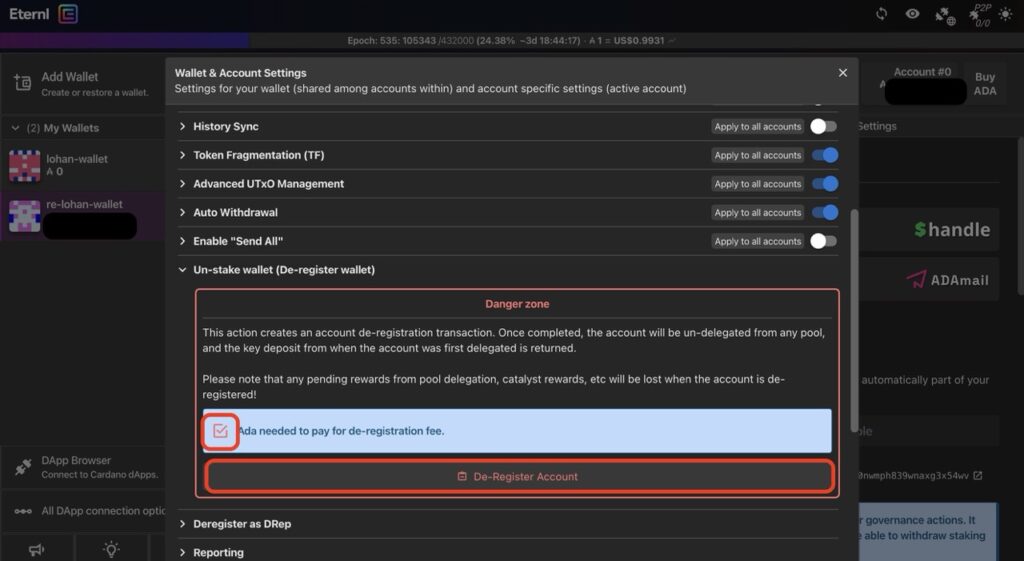
Enter your wallet password and click “Sign.“
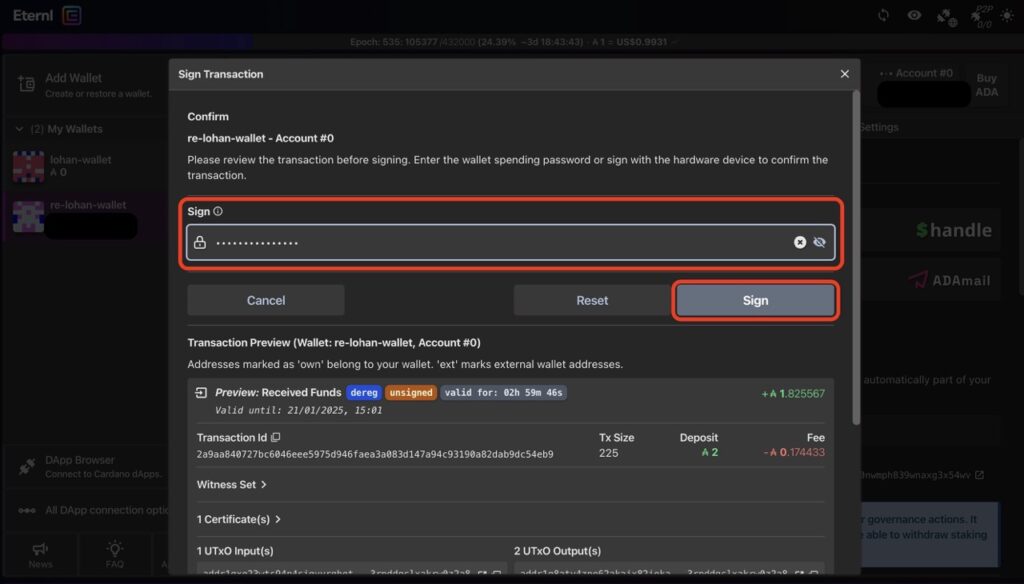
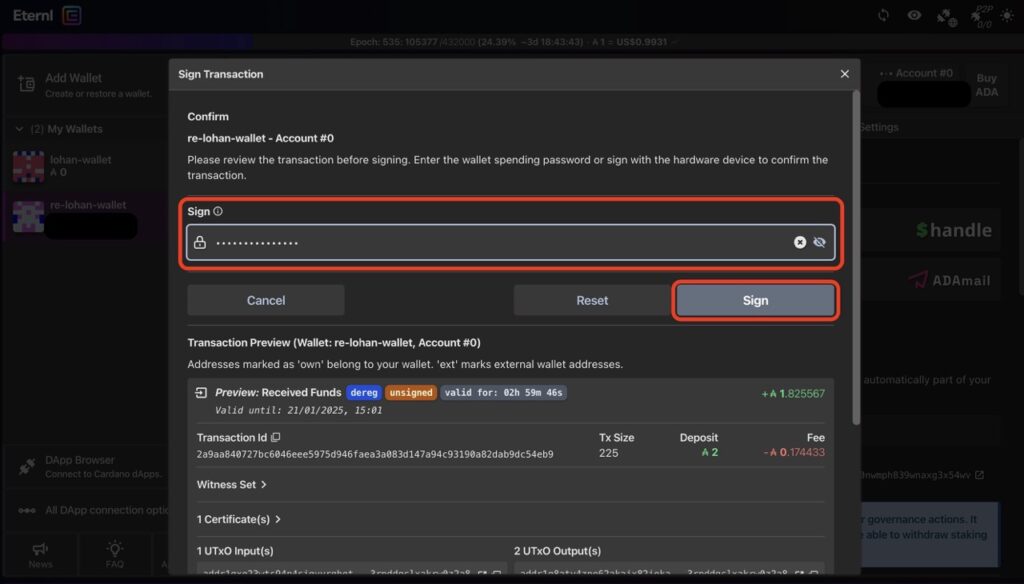
The wallet has been un-staked with the current operation, so please try sending again!
Summary: How to Stake ADA with the Cardano Wallet Eternl
Once your wallet is created, it’s time to start staking! You’ll receive rewards every five days, making it a fun and rewarding experience!



Cardano has a payday every five days!
Let’s grow wealth together with ADA!


Summary : How to Install the Official Cardano Wallet, Eternl
Were you able to successfully create your Eternl Cardano wallet?



Once you’ve set up your ADA wallet, go ahead and transfer funds from an exchange and start staking! ADA is sure to enrich your life in the future!!!
If you have any questions about staking or anything regarding Cardano or ADA, feel free to reach out via DM or comment on X(Twitter).



Thank you for your continued suport of the “LOHAN” staking pool!!
Your staking powers Cardano.
If you would like to support LOHAN's activities, we kindly ask you to consider staking.
I sincerely wish that divine blessings be upon you for visiting this page.
- Pool Name
-
LOHAN
- Ticker
-
LOHAN
- Fees
-
0.00%
- Cost
-
340ADA
- Pledge
-
10,000ADA
- Pool ID
The profits generated by the LOHAN Stake Pool will be used to sustainably support our activities and further accelerate the decentralization of Cardano.
- Stake Pool server expenses
- Website and domain maintenance costs
- Development costs for BP-node and Relay-node
- Training and development costs for new talent
Your Staking will help support the future of Cardano. We kindly ask for your support in delegating to our pool and joining us in our vision!
Special thanks
Thank you so much for reading until the very end.
Your time and attention are greatly appreciated.