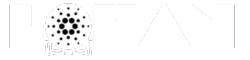The links on this page contain advertising.
2025 Updated Guide: How to Stake ADA Using the Cardano Wallet Eternl

 LOHAN
LOHANI want to stake ADA, but I don’t know the exact steps.
- The staking process seems complicated.
- It’s a valuable asset, and I’m worried if staking is safe for beginners.
- I want to know simple steps that make it easy for beginners to start staking.
I wrote this article to solve such problems.
Eternl is an official wallet that is highly reliable and offers more advanced features than Yoroi. By following the steps in this article, anyone can easily install Eternl and start staking.
In fact, many users are already staking successfully with Eternl.



I operate a staking pool, so I can provide more reliable information!
Feel free to use it with confidence!
- Learn the specific steps for staking using the Eternl wallet.
- Discover how to stake ADA safely and efficiently.
- Start staking to grow your ADA holdings, increase your wealth, and achieve financial prosperity.
How to Install the ADA (Cardano) Wallet Eternl
If you haven’t installed Eternl yet, please refer to the article below to complete the installation!



The steps are clearly explained with images for easy understanding!


How to Stake ADA with Eternl Wallet
Staking Cardano with Eternl is easy, so let’s finish it quickly and start earning staking rewards as soon as possible!
Click on “Staking.“
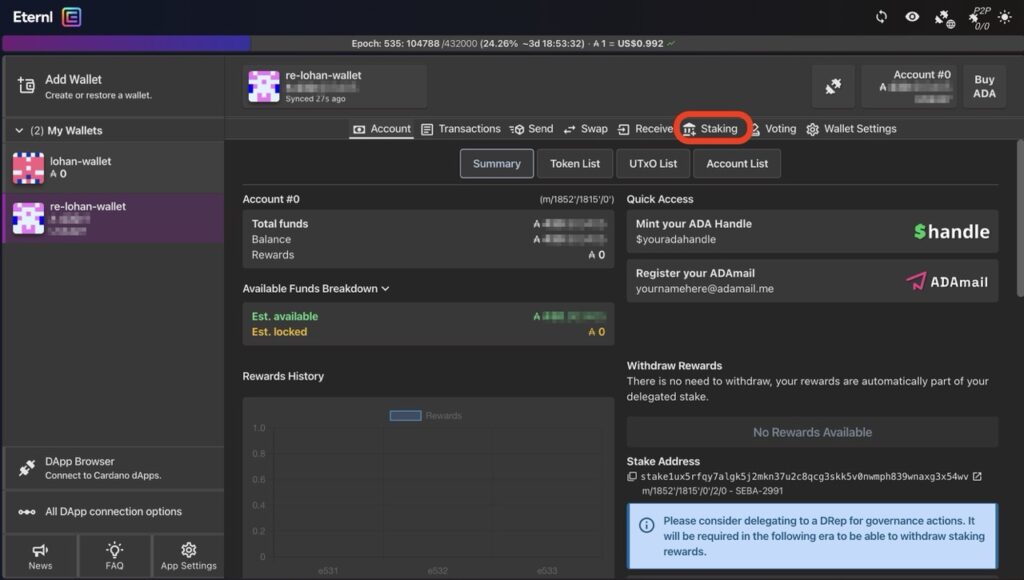
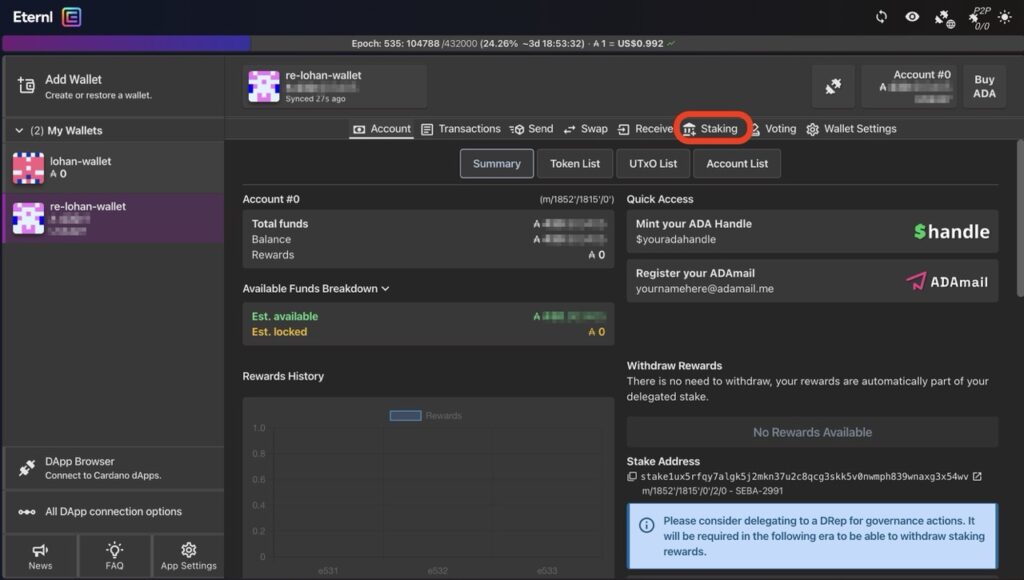
Type “lohan” in the search bar and click “Delegate.“
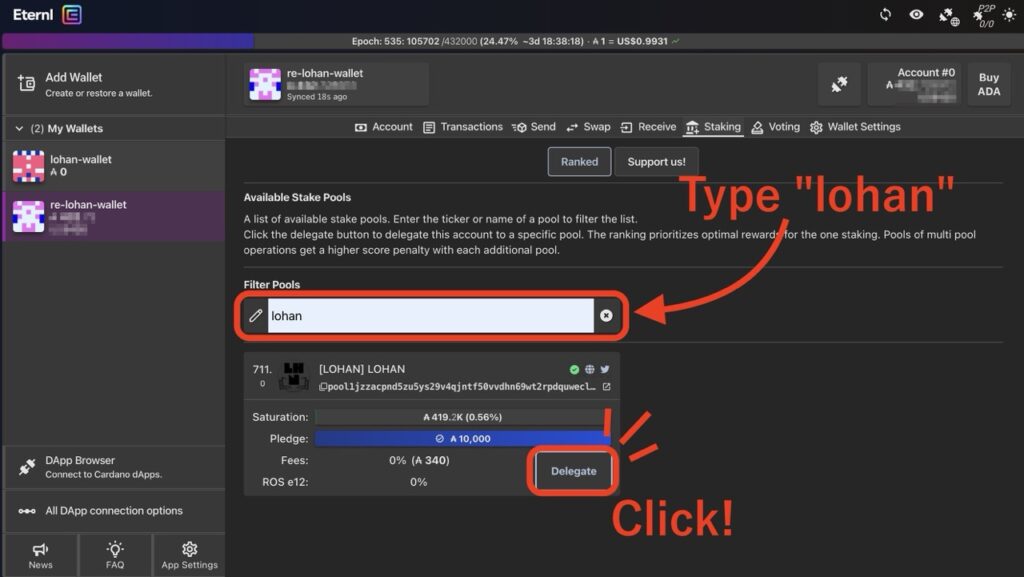
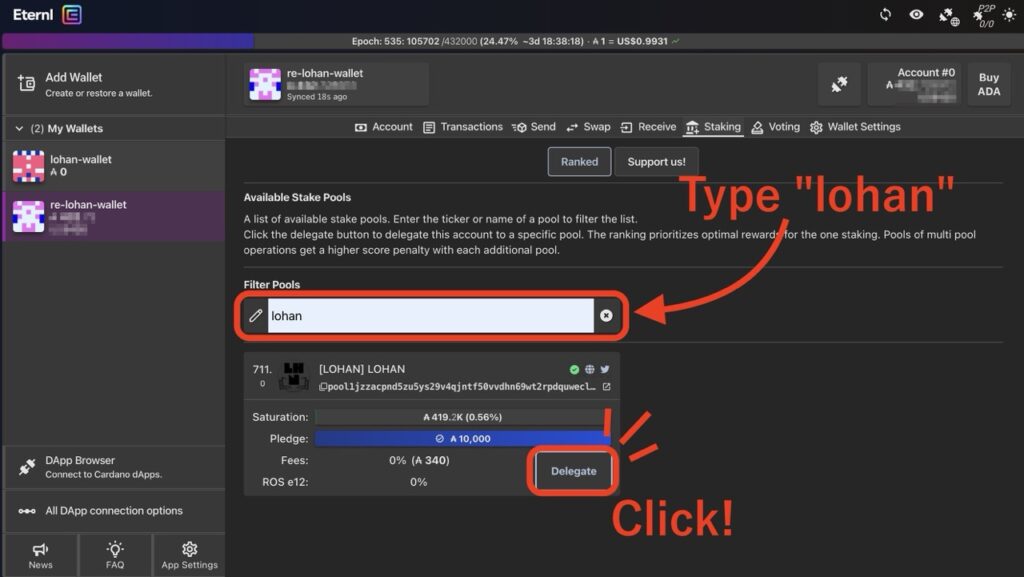
After entering your wallet password, click “Sign.“
The fee is -2.17 ADA, but this will be deducted in the same way regardless of which pool you delegate to.
Don’t worry, the same amount will be returned to you when you un-delegate, so you can delegate with peace of mind!
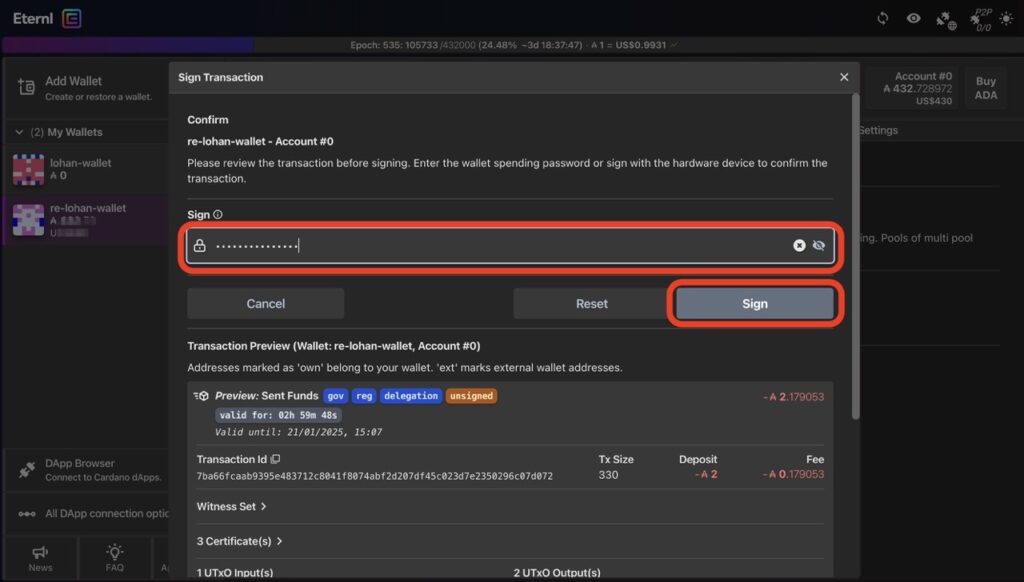
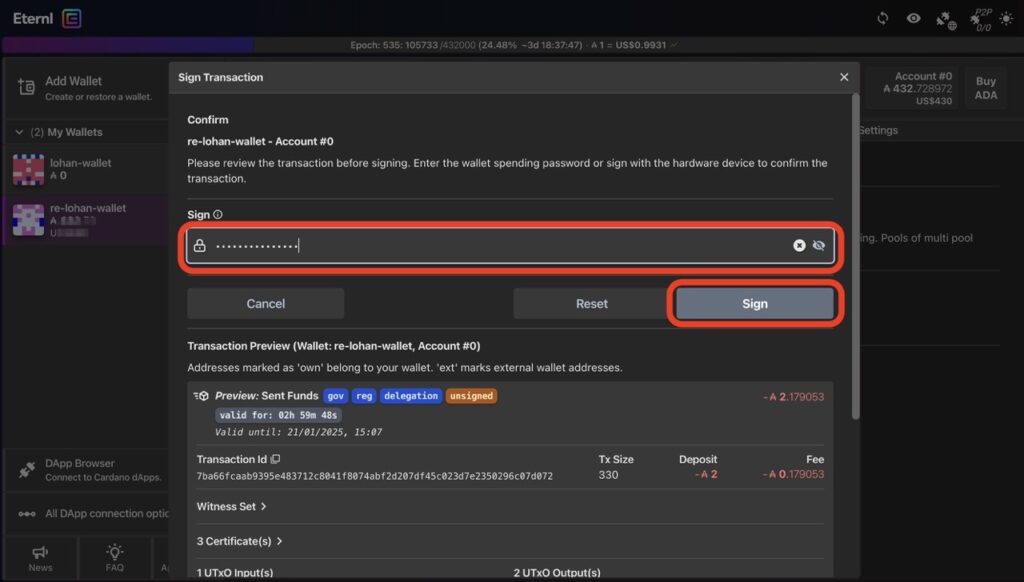
It will show as “Pending,” so let’s wait a little while.
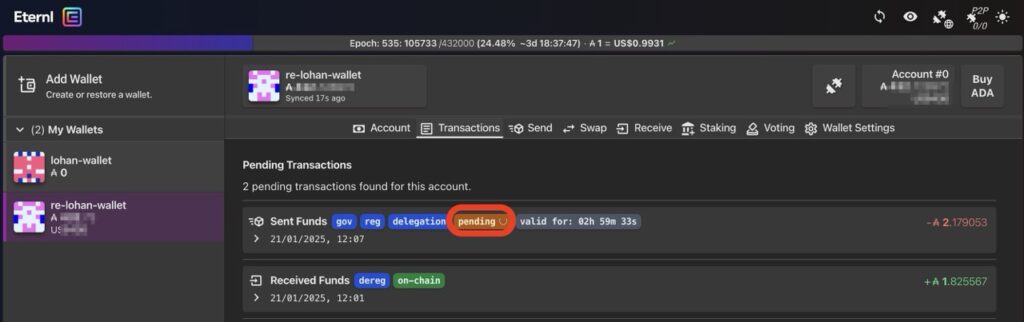
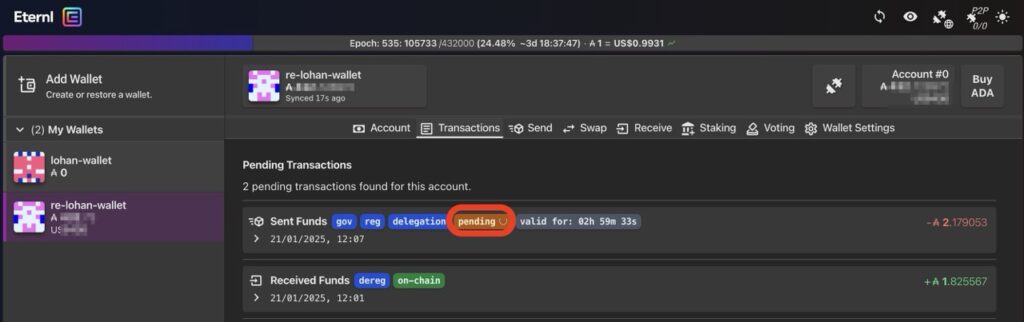
If the screen looks like the one below, you’re all set.
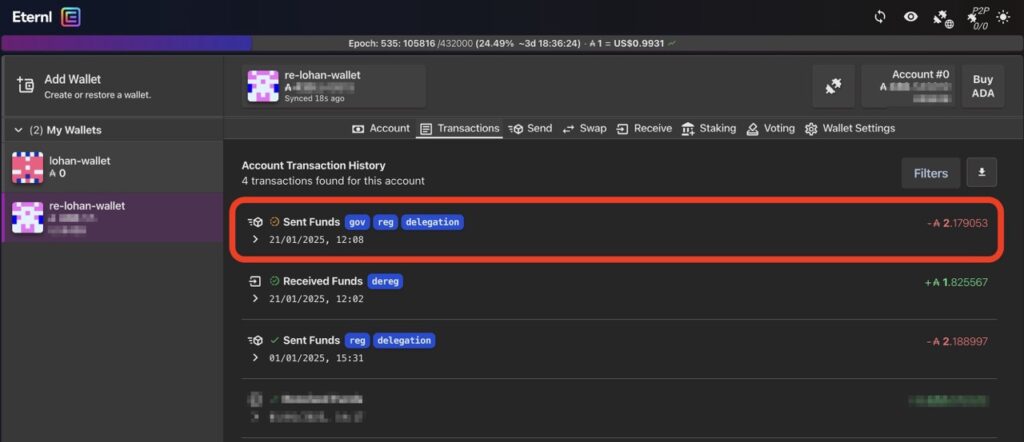
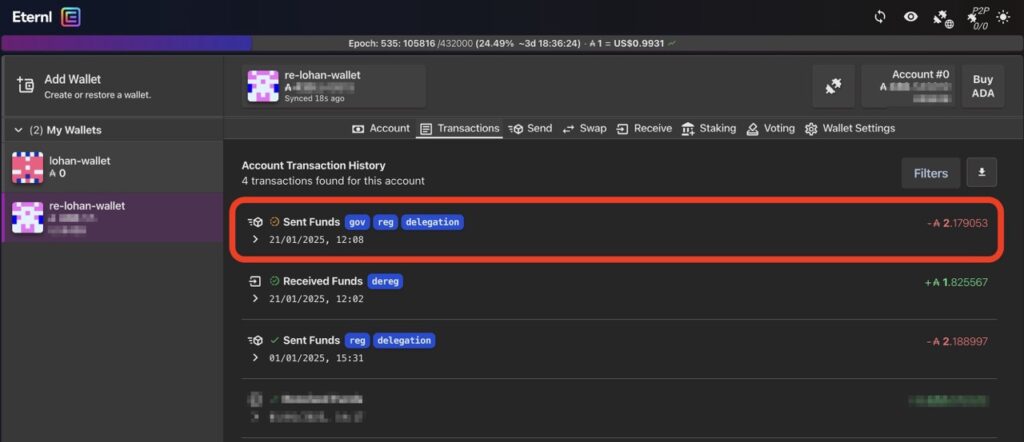
If you see that you’ve delegated to “LOHAN” on the “Staking” screen, you’re all set!
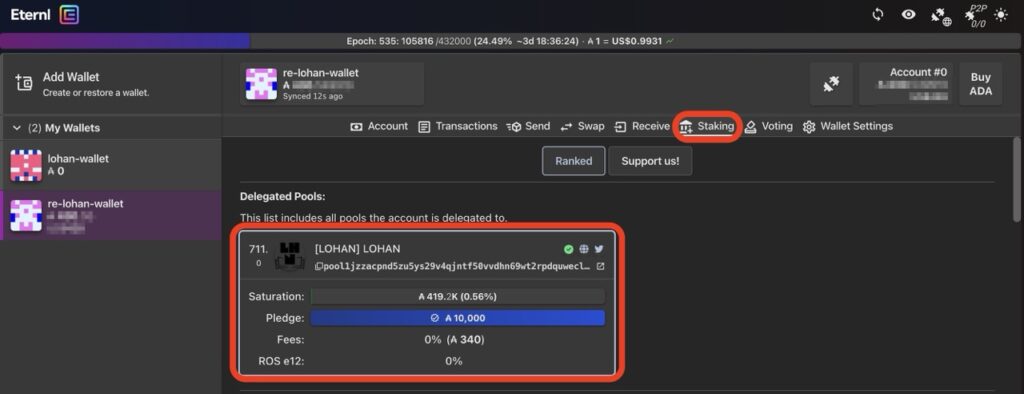
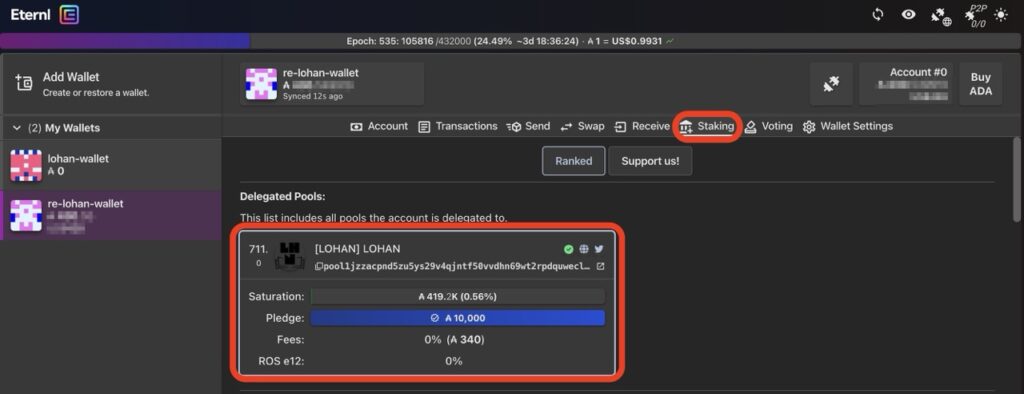
How to Change the Staking Pool in the Eternl Wallet for ADA
There may be times when you want to change your staking pool due to changes in fees, costs, or an increase in saturation rate.
Here are the steps to follow in that case.
If you’re unsure where to delegate your ADA, please refer to the following article to help you choose a staking pool!
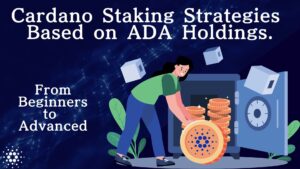
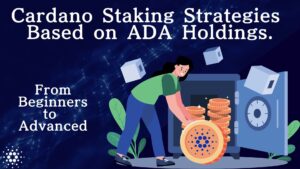
Click on “Staking,” scroll down a bit, and enter “lohan.“
When the LOHAN pool appears, click “Delegate.“
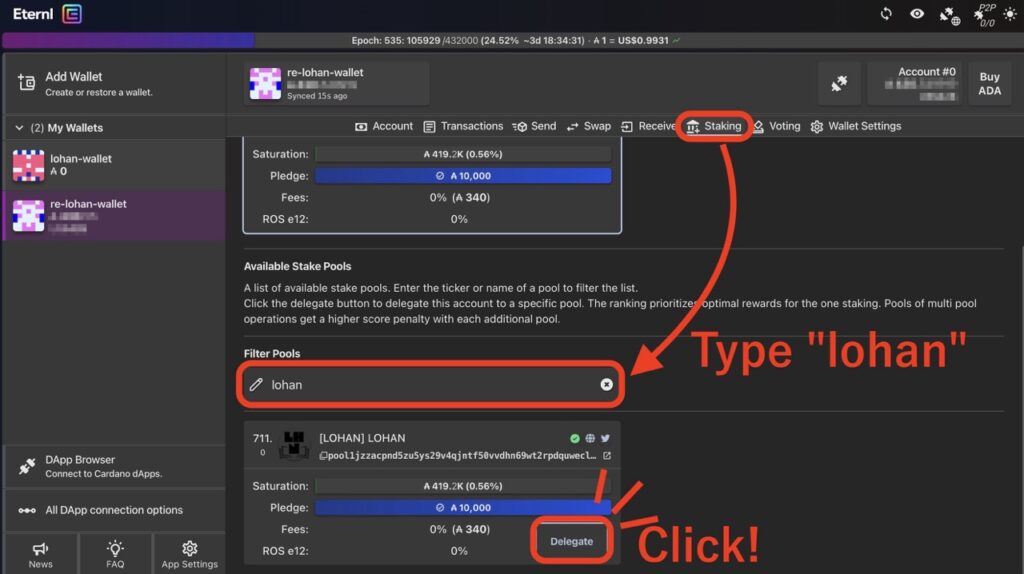
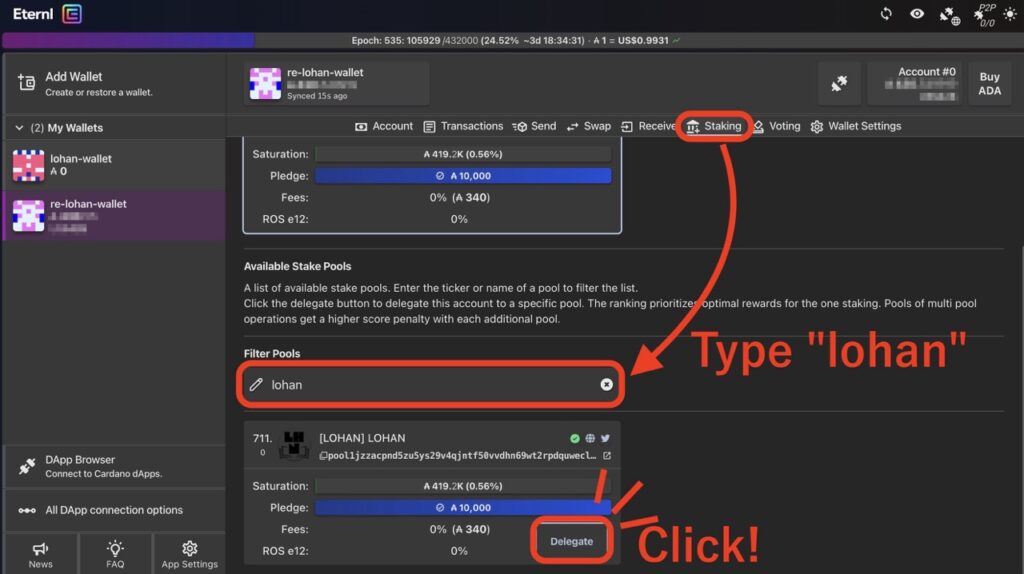
After entering your wallet password, click “Sign.“
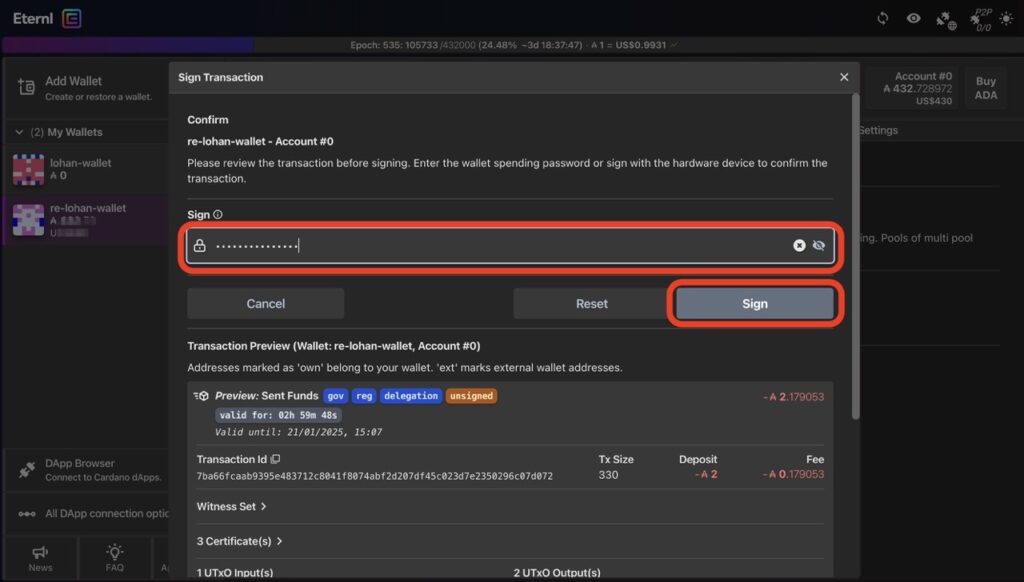
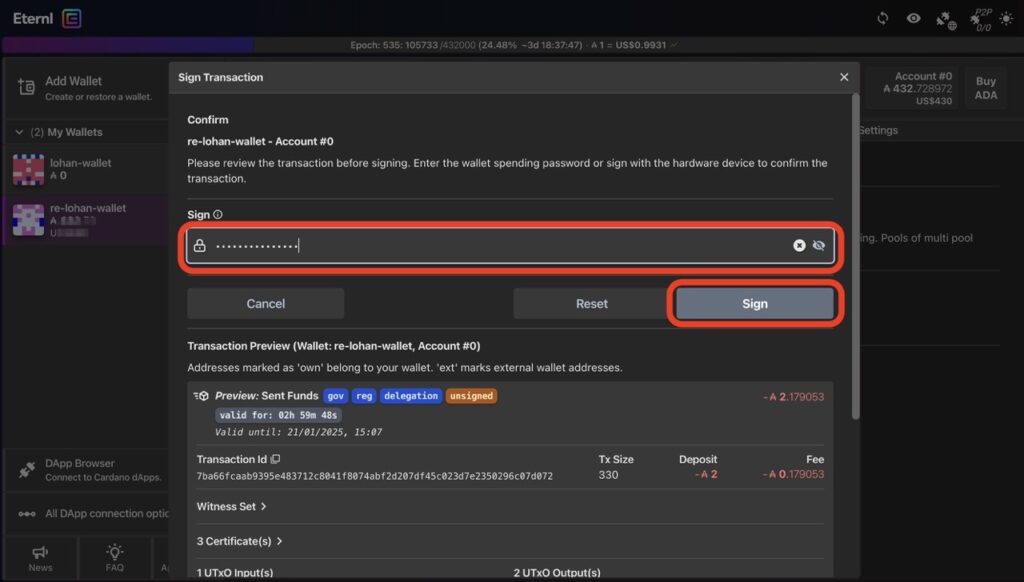
The delegation change is complete!



The staking setup is complete.
Now, you can just leave it as is.
Enjoy your staking life!!!
Summary: How to Stake ADA Using the Cardano Wallet Eternl
Did you successfull complete the staking?
If you have any questions about staking or anything regarding Cardano or ADA, feel free to reach out via DM or comment on X(Twitter).



Thank you for your continued suport of the “LOHAN” staking pool!!
Your staking powers Cardano.
If you would like to support LOHAN's activities, we kindly ask you to consider staking.
I sincerely wish that divine blessings be upon you for visiting this page.
- Pool Name
-
LOHAN
- Ticker
-
LOHAN
- Fees
-
0.00%
- Cost
-
340ADA
- Pledge
-
10,000ADA
- Pool ID
The profits generated by the LOHAN Stake Pool will be used to sustainably support our activities and further accelerate the decentralization of Cardano.
- Stake Pool server expenses
- Website and domain maintenance costs
- Development costs for BP-node and Relay-node
- Training and development costs for new talent
Your Staking will help support the future of Cardano. We kindly ask for your support in delegating to our pool and joining us in our vision!
Special thanks
Thank you so much for reading until the very end.
Your time and attention are greatly appreciated.